If you’re looking for free online Photoshop alternatives that your virtual team can use to create graphic designs and collateral materials for the promotion of your business, there is a myriad of choices available on the web. Finding one that’s right for you is just a matter of reviewing which Photoshop alternative fits your needs and budget.
In this article, we'll discuss some Photoshop alternative applications available, and how they can help you and your team achieve amazing designs.
RELATED: 10 Best Productivity Apps For You And Your Virtual Assistant
How Photoshop Alternative Apps Can Assist You and Your Virtual Team in Creating Great Designs
You can click on these links below to jump on a specific section:
What Is Photoshop?
Adobe Photoshop software is an application used to edit digital images. It’s widely considered the gold standard when it comes to photo editing, and it’s used by professional photographers, graphic designers, and even some amateur enthusiasts.
The software is rich in advanced photo editing features that enable users to transform plain photos into professional quality results. But with its hefty price tag, more and more entrepreneurs are looking into the best alternatives to Photoshop software online, which, while they cannot replace the premium features completely, are able to achieve impressive design results nonetheless.
Luckily, Photoshop isn’t the only game in town. There are plenty of alternative apps available that offer a variety of features and benefits. With these tools, you can get high-quality designs without having to break the bank.
What Are Some Photoshop Alternatives?
Canva
Canva is a user-friendly online photo editor that's perfect for those who are not professionally trained in graphic design. With its easy-to-use free templates and intuitive drag-and-drop interface, anyone can create beautiful visuals and photo collages.
Plus, Canva comes with built-in photos and illustrations, so you don't have to worry about sourcing multiple images. And if you need help, the Canva team offers free one-on-one training sessions.
Pablo by Buffer
Pablo by Buffer is a free online photo editor and a great tool for creating visual content for social media. With Pablo, you can easily create graphics that are optimized for various social media platforms, such as Facebook, Twitter, and Pinterest.
Plus, Pablo comes with a photo library of over 1 million royalty-free images, so you don't have to worry about finding high-quality visuals.
Adobe Photoshop Express
Adobe Photoshop Express is a stripped-down version of the industry-leading Adobe Photoshop software. While it doesn't have all the bells and whistles of the full Photoshop program, it's still a powerful tool for creating beautiful visuals.
One of the best things about Photoshop Express is the auto fix feature, which can quickly correct any lighting or color balance issues with your photos. The program also includes a wide range of filters and effects that you can use to further customize your images.
Polarr
Polarr is a free online photo editor that offers a wide range of features, including RAW processing, filters, masking, and layers. The interface is user-friendly and intuitive, making it a good choice for both beginners and professionals.
In addition, Polarr offers a variety of subscription plans that make it affordable for everyone.
BeFunky
With a comprehensive set of editing features, support for layers and blend modes, and tons of photo effects and filters, BeFunky has everything you need to create stunning photos and photo collage design. Plus, there's no need to download or install anything--you just need an internet connection, then head to the website and start editing!
Photopea
Photopea is a free online editor that offers many of the same basic features as Photoshop, but without the high price tag. With Photopea, you can edit photos in layers, add text and photo effects, crop and resize images, create photo collages, and more.
Plus, this online editor can handle XD, XCF, PSD, and CDR formats, making it a great choice for those who work with multiple file types.
Sumo Paint
Sumo Paint is an online photo editor that has many of the same features as Photoshop. It's a web-based app so it can be used on any computer, and it's easy to use even for beginners.
Sumo Paint has layers, blending modes, filters, and more tools that are essential for photo editing. It also has a wide range of brushes and pencils, as well as an extensive color palette.
Pixlr X
This advanced image editor is easy to use and accessible for anyone with a basic understanding of photo editing. With just a few clicks, you can make major edits to your photos, including cropping, resizing, and color correction.
Sketch app
Sketch is a great alternative to Photoshop that is growing in popularity among designers. While it may not have all the features of Photoshop, it is much easier to use and requires just a few clicks to get started. Plus, it's great for creating quick sketches or wireframes.
PicMonkey
With PicMonkey, you can still do all of the basics--crop, resize, and add filters. But PicMonkey also offers more features, like layers and masks, that give you more control over your photos.
Plus, PicMonkey’s interface is designed to be intuitive and easy to use, so you can get started right away without feeling overwhelmed.
What Are the Advantages of Using Photoshop Alternatives?
While some may argue that Photoshop is still the best overall photo editor, there are many reasons why you might want to consider a Photoshop alternative for your team’s design needs.
Easy to Use
The user interfaces of these Photoshop alternatives aren’t too shoddy either; some apps (like Photopea and Sumo Paint) have similar workspaces to that of Photoshop, which is beneficial to members of your virtual team who are trained on the Adobe software. Other design tools have simpler looks and functionalities but are still intuitive and able to get the job done.
Because these tools are user-friendly, anyone from your virtual team will be able to use them even without prior photo editing or design experience.
Web-Based and Light on Resources
One of the good things about using Photoshop online alternative apps is that they don’t require as much resources from your system as Adobe Creative Suite does.
These tools are largely available online with some apps needing only your browser to run. This means you won’t have to install any software or upgrade any component of your operating system, as you can use the tool straight in your internet browser.
Having access to free online Photoshop alternatives makes things more manageable with your virtual team. You only need to share your login details with them (or create user profiles for them in the app, if applicable), and they can start working on designs seamlessly wherever they are in the world.
On the plus side, some of these tools have a mobile app version as well, giving you and your virtual team members the ability to create designs and edit photos while on the go.
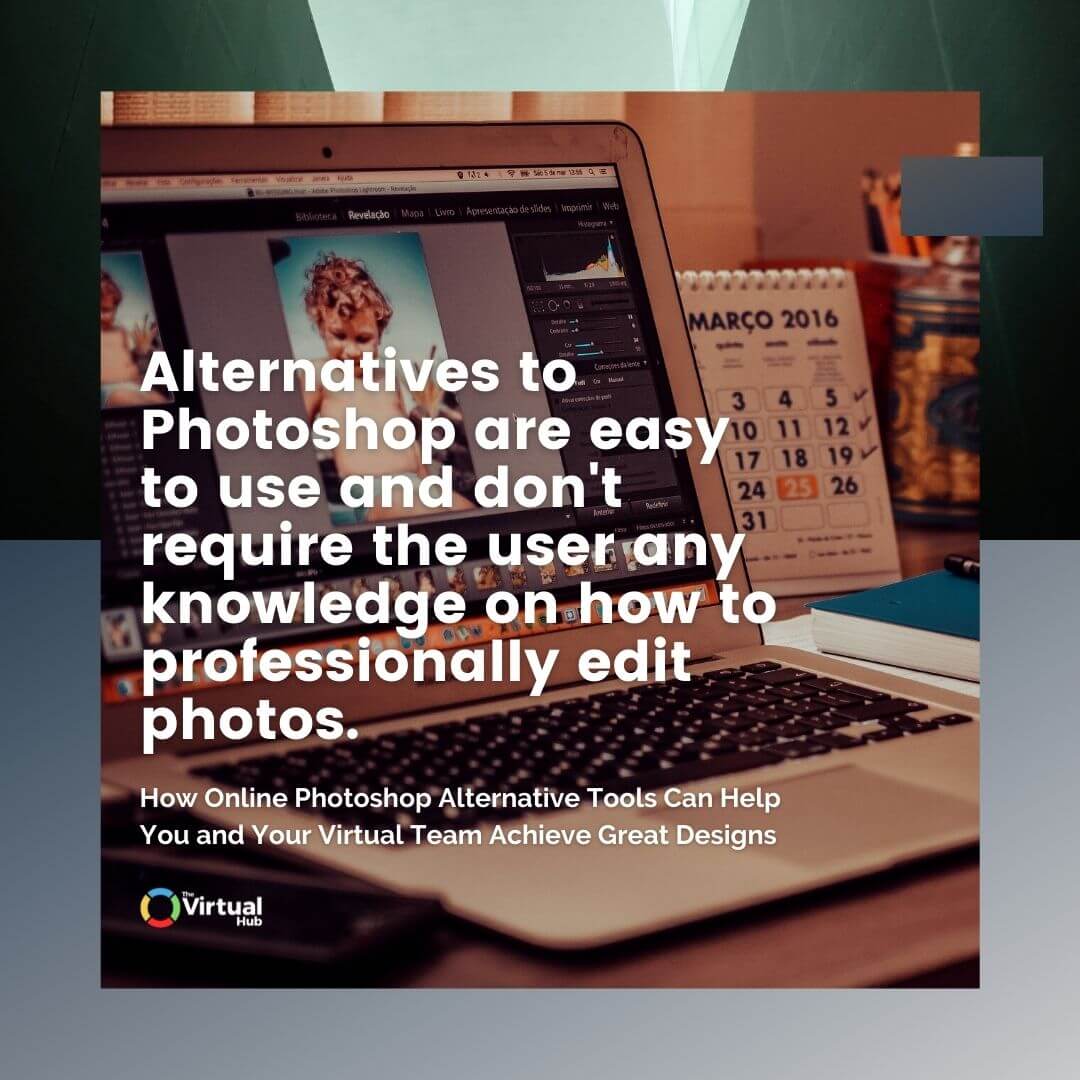
Rich in Features
The best Photoshop alternatives available online offer almost the same photo editing possibilities as Photoshop, such as pro-level tools, special artistic photo effects, filters, layer and masks options, the ability to save your work in various formats, and the like.

Features like these make online photo editing apps more enticing to use. Existing templates can inspire your virtual team to create more engaging designs for your social media and digital marketing activities, and the powerful editing tools offered by some of the apps can be used for more advanced graphic design for your website and print collaterals.
Low to No Cost
Photoshop alternatives are marginally less expensive than an Adobe Creative Suite subscription.
Similar to Photoshop, some alternatives offer a free trial before you start a subscription.
Other apps have a free version that gives you access to basic tools, which are already useful for creating amazing designs. These apps also provide you with the option to upgrade to their premium version, or to purchase their full downloadable software that you can use offline.

It all depends on what you can fit into your budget and what functionalities of a Photoshop online alternative you are looking for. To give you an idea, the photo editing tool PicMonkey offers their Basic monthly plan for $7.99 USD (or $72.00 USD if billed annually)*, and with that, you can use their extensive library of resources.
Photoshop alternatives only require you to sign up for an account (or you can use your Google or Facebook accounts to log in). Even without upgrading to their premium subscriptions, you and your virtual team will be able to maximize the editing and designing features these apps offer.

Some free software like Canva unlock useful features if you subscribe to their Pro plan, such as the ability to resize any design into another format, sort your uploaded photos into folders, access to more design elements like icons, illustrations, and stock photos, and the ability to upload your brand kit, like your brand colors and fonts.
This is especially useful if your virtual team regularly churns out designs for your social media channels, lending efficiency and consistency into their tasks.
Useful for Social Media Networks
These days, it has become easier to promote your brand and business because of social media. With this goal in mind, it’s a given that you would want the tool you and your team use for creating images and editing photos to make it simple for you to share on your social media accounts.
Some alternatives to Photoshop have a share-to-social-media feature where you can directly post the image or design onto your social media channels without having to leave the app.
Most online graphic design tools can also optimize your designs according to the type of posts you create, sizing your images specifically for Facebook, Instagram, YouTube, Twitter, and Pinterest. This takes away the need to customize image sizes for your social media accounts, although these tools do still let you design images with custom dimensions.
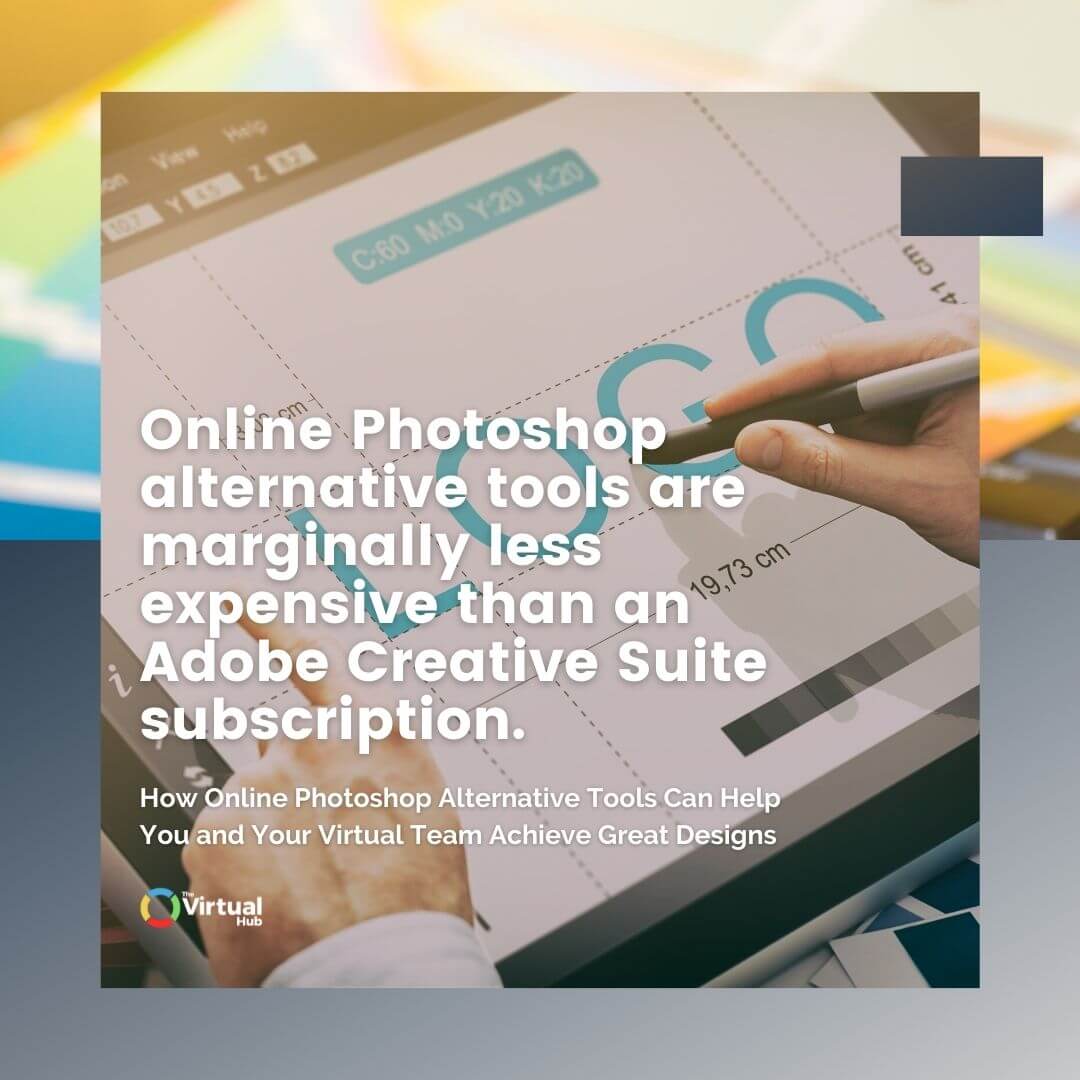
Saves on Cloud Storage
While it’s useful to have a photo editing software where you can save all your work into your local drive, it’s even better to have a tool that can save your work-in-progess (WIPs) on cloud storage.
The best Photoshop alternatives have this feature (yes, even the free ones), and this benefits you when you want to have your virtual team members pick up where you left off on a design. It’s also convenient to have all your images in one place, enabling you and your team members to edit when needed without having to upload a design.

Not all web-based tools have this feature, however. Other Photoshop alternative tools do offer an alternative way: you can save your designs on your cloud storage like Dropbox, Google Drive, etc.
What Are the Things to Consider before Using Photoshop Alternative Tools?
Like with any tool you’re looking to use, it’s best to weigh your options first before committing to an online photo editing app, especially if paying for a subscription is part of the plan.
Here are some points to think about when you’re shopping for Photoshop alternatives:
- Identify the functionalities you and your team will need. Not all online tools are created equal; some are more feature-heavy than others, but at an additional cost.
- Another question you need to address when considering features is what you will use the tool for. Is it just for creating social media and promotional images, or more advanced graphic designs? Knowing what activities you’ll use the tool for will help you decide on what online tool to get and pay for.
Take a look at what your budget allows. Free apps will only get you up to a certain point, and you may need to invest in a paid version if you want more advanced features. Most paid online photo editing tools offer trial periods before you buy, so you may want to test them out first.
Final Thoughts
Photoshop may be the first thing you think about when it comes to photo editing and graphic design, and many creative professionals have been using it for a long time.
However, you don’t need a premium photo editing software to create equally amazing images and designs! When you want to improve and upgrade your digital and social media marketing game, you only have to look online to find what you need.
Photoshop alternative tools can do the job as well as Photoshop, often in half the time, and they offer numerous features that could benefit you and your virtual team. Figuring out what the best photo editing app is key; you need to weigh what functionalities you require for your design needs and the cost your budget allows.

