In order to ensure that our clients are satisfied with the work we do and the services we provide, we constantly strive to improve our productivity and efficiency. One of the ways we've been able to do this is by using Time Doctor.
Time Doctor is a time tracking and productivity tool that helps our rockstars--our team leaders and virtual assistants (VAs)--be as productive as possible. With this tool, we are also able to guarantee that our clients are getting the most out of their VAs!
Keep reading to learn how Time Doctor helps us optimize our workflows and keep our team on track!
RELATED: Workflow Management Tips To Help You Supervise Your Virtual Assistant
You can click on these links below to jump on a specific tool:
How We Use Time Doctor to Improve Employee Efficiency and Productivity
How Time Doctor Works
Time Doctor is a tool that helps you measure productivity and stay on top of your work by monitoring your members' activities and providing insights into where they are spending their time. It's an essential tool for any business, as it can help you identify areas where you could be working more efficiently.
Time Doctor is simple to use--just create a project, set a task, and start working.
As your employees work, Time Doctor will track the amount of time they spend on each task. The tool runs in the background of their computer and takes screenshots of their screen at random intervals. It then uses these screenshots to generate a report of how they spend their time.

Then, at the end of the day, you can see how much time they've spent on each project, and whether or not they've met their goal. And if you find that they're spending too much time on certain tasks, you can adjust your workflow accordingly.
How Time Doctor Has Affected Our Members’ Productivity
We, at The Virtual Hub, have been using Time Doctor and we've found it to be an invaluable asset in helping our team members improve their performance!
To be specific, we use Time Doctor to generate a transparent and accurate productivity report of our client-facing rockstars. This helps us to identify which tasks are taking too long and where our team members are spending the most time.
Time Doctor and Our Leaders
The report that Time Doctor generates helps our leaders identify areas where our VAs may need more assistance or coaching, which is essential for employee development. It also helps us to recognize which team members are consistently meeting or exceeding their productivity goals.
Additionally, with this report, our managers are able to see which websites and applications are being visited by their team members most frequently. This way, they can ensure that everyone is staying productive and not spending too much time on non-work or personal activities.
We then use this report to analyze patterns of behavior that may be indicative of low productivity. We also gather feedback from our team members to see how they're feeling about their job.
These pieces of information help us to identify any areas where we need to make changes in our system or processes. We are then able to spot any potential issues before they become a problem, and our leaders are able to take steps to address them.
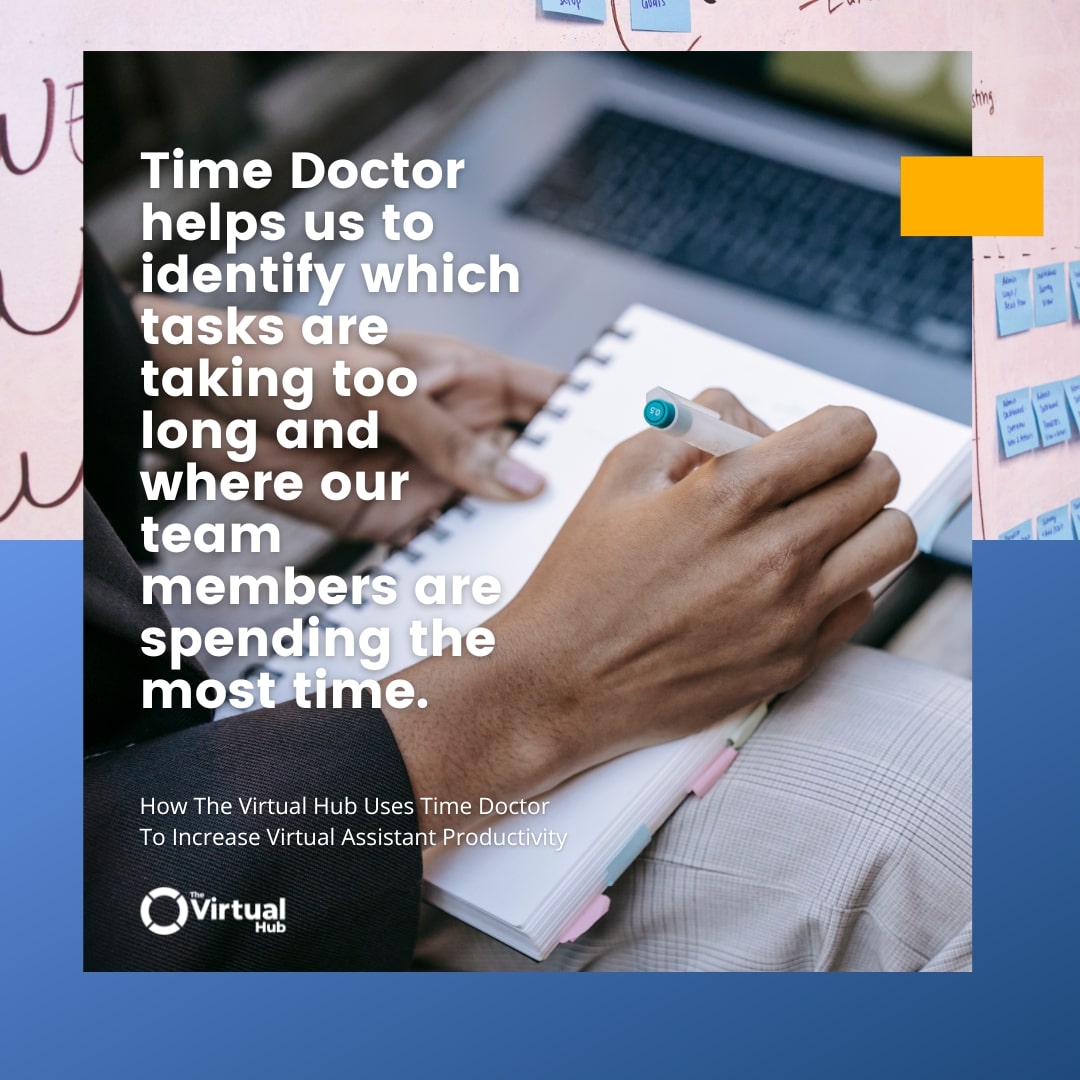
Time Doctor and Our Team Members
With Time Doctor, our client-facing rockstars can now see at a glance how efficient they're being with their time, and what areas they need to work on. They also get to see an overview of their overall productivity score.
This score is based on factors such as time spent working, number of breaks taken, and number of tasks completed. By seeing their productivity score, our team members can identify areas where they need to improve and set goals for themselves.
In addition, Time Doctor allows our virtual assistants to evaluate the websites or applications they visit during working hours, and identify any potential productivity drains and make necessary changes.
As a result, our rockstars are more focused and productive than ever before!
Common Challenges That Time Doctor Has Helped Us Solve
Since we've started using Time Doctor, we're able to solve a number of common productivity challenges, such as:
Clarity of Objectives
With Time Doctor, our team members are able to see their tasks for the day or week ahead of time. This allows them to plan their time and work more efficiently towards meeting their goals.
Time-Consuming Tasks
We're able to identify which activities are taking our members too long to complete and find ways to streamline them. We're also able to adjust our priorities accordingly.
Increased Transparency
Time Doctor has helped to increase transparency within our team by providing an overview of everyone's activities and productivity levels. This way, our members are held accountable for their time and they know that their managers are monitoring their progress.
Distractions
With the help of Time Doctor, we're able to monitor our team members' activities, especially in a remote setup, wherein our leaders can't see their members physically. We're able to identify and eliminate distractions that lead to low productivity, and we're also able to coach our team members on how to better manage their valuable time and focus on their work.
Inconsistent Productivity
Time Doctor has helped us to identify team members who are not meeting their productivity goals, and we're able to provide them with the support they need to get back on track.
Client Assurance
Time Doctor has given our clients the assurance that their projects are in good hands, and that we're doing everything we can to ensure the timely completion of their projects.
Real-Time Monitoring
Aside from measuring productivity based on outputs, Time Doctor has given our leaders the ability to monitor their team members' activities in real-time, and we're able to take immediate action when necessary.
Burnout or Overwhelm
Surprisingly, Time Doctor is able to identify employees who have work-life balance issues or those who are working outside their shifts. With this, our leaders are able to identify when our VAs are starting to feel overwhelmed or burned out.
We're then able to provide our members with the support they need to prevent these issues from affecting their output, as well as coach and help them achieve the right balance between work and personal time.
Other Key Features
In addition to the benefits we've mentioned above, Time Doctor also offers a number of other key features that can help companies to increase their employee productivity. These features include:
Payroll
If you manage a team of employees, you know how important it is to keep track of time worked. After all, accurate payroll is essential for keeping your business running smoothly.
Additionally, getting paid on time is important to employees!
Fortunately, Time Doctor has made it easy to connect with some of the most popular payroll providers. This feature automatically calculates the total hours worked, and keeps track of vacation and sick days, so you can easily see how much time your employees are taking off. With just a few clicks, you can start tracking your employees' hours and get accurate payroll reports, without any headaches!
Project Management and Budgeting
If you're working on a project, it's important to track how much time is being spent on each task. This way, you can easily see if you're on track or if you need to make adjustments.
Time Doctor makes it easy to track the time spent on different tasks and projects. You can also set budgets for each project, so you can keep an eye on your spending.
This feature is particularly useful for freelancers and consultants who need to track their time for billing purposes.
Distraction Alerts
It can be difficult to stay focused when there are so many distractions around us. Whether it's a notification on our social media or a colleague dropping by for a chat, it's easy to get sidetracked. That's where this Time Doctor feature comes in.
With Distraction Alerts feature, you can stay focused on the task at hand and avoid getting pulled into rabbit holes. The alerts will let you know when you've been spending too much time on non-work activities, so you can get back to work.
All Devices
Whether you’re using a PC, Mac, Linux computer, or even your mobile phone, Time Doctor will automatically detect what you’re doing and start tracking your time. This is particularly useful for remote teams, as it allows employees to track their time even when they're not in the office.
Integrations
Time Doctor integrates with over 60 popular productivity tools, so you can easily see how you’re spending your time.
For example, Time Doctor can be integrated with project management software like Asana, so you can automatically track the time you spend on tasks assigned to you, allowing you to adjust your workflow accordingly. In fact, Time Doctor's integration with Asana is a game-changer for our productivity here at The Virtual Hub!
Asana is a popular project management tool that allows you to create projects, set deadlines, assign tasks to yourself or to other team members, and track progress. Asana also allows you to upload files, add comments, and receive notifications when someone else makes a change to a task. This makes it easy to stay on top of your work and make sure that everyone is on the same page. And, if you ever need to refer back to a previous project, Asana makes it easy to search and find the information you need!
We've been using Asana since 2015, and it's been a huge help in keeping our team organized and on track. As a result, Time Doctor-Asana integration has been helping us to get more done in less time!
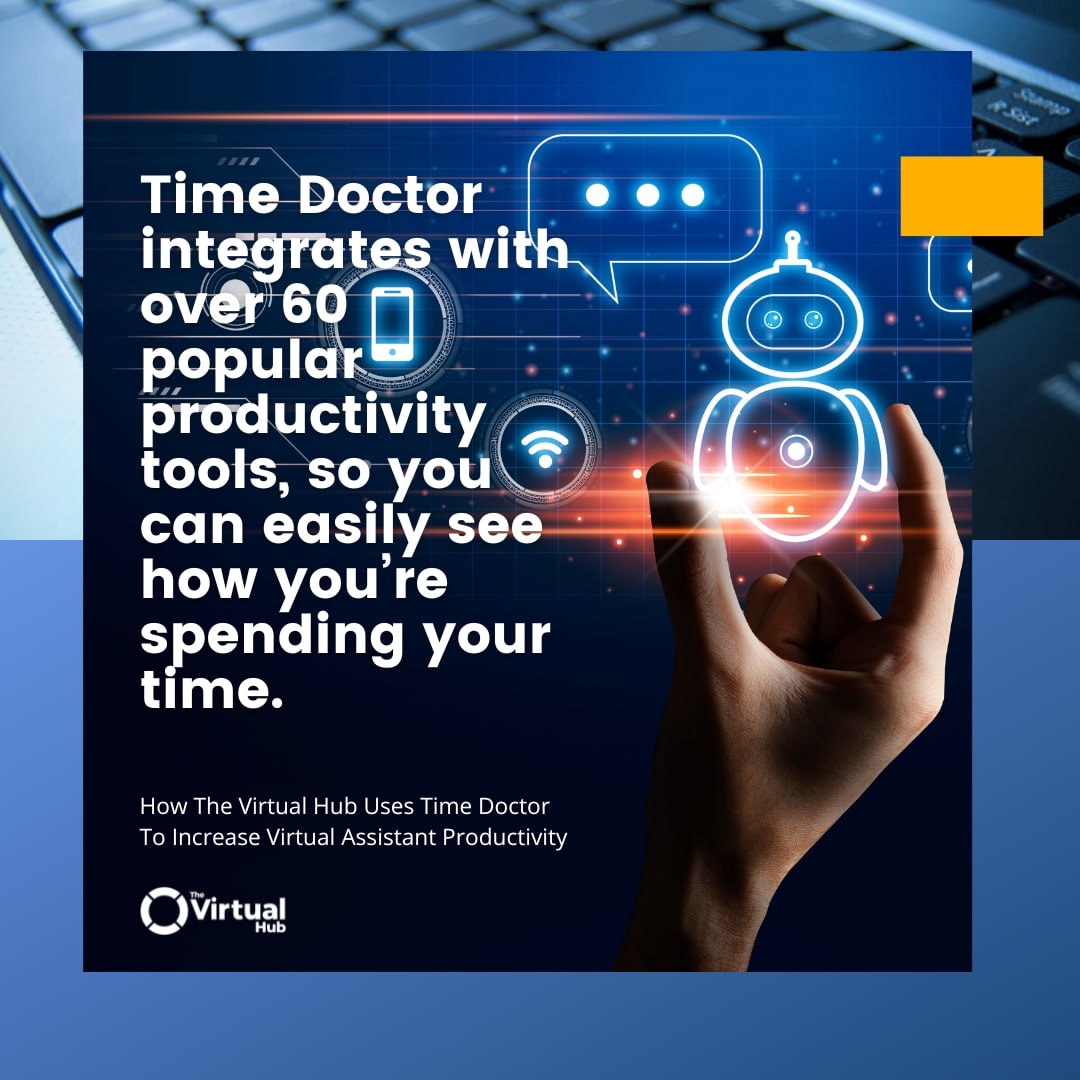
Email Notifications
With email notifications, you can set up an alert to be sent to your inbox whenever a team member starts or stops working on a task. This way, you can stay on top of your team's production process and ensure that projects are completed on time.
Plus, the email notifications feature is completely customizable, so you can choose to receive alerts for all employees or just select ones.
Offline Time Tracking
One of the best things about Time Doctor is that it can track your time even when you're offline. Whether you're working on a plane or in an area with spotty internet coverage, you can rest assured that your time tracking will still be accurate.
This is a great feature for those who need to stay productive even when they're not connected to the internet. And because Time Doctor automatically syncs with your online account, you'll never need to worry about manually uploading your data!
Client Login Access
This feature allows clients to see how much time has been spent on their project and what tasks have been completed. This transparency helps to build trust between the client and your company, and it also allows the client to see the value of the service being provided.
Easy Setup and Support
Time Doctor is easy to set up and use, and their support team is always available to help you with any questions you may have.
Plus, Time Doctor offers a 14-day free trial so you can try it risk-free!
What’s Next for The Virtual Hub and Time Doctor
Here at The Virtual Hub, we're constantly exploring new ways to improve productivity, and we'll continue to use Time Doctor to help us achieve our goals. We'll continue integrating it into our workflows to streamline our processes and help our members become even more efficient employees.
In fact, we're currently working on a number of new features for our Time Doctor Productivity Dashboard, wherein our leaders can view the exact statistics or figures of their team’s overall and individual productivity rates per day per month, as well as the actual idle times wherein our members are not using their mouse and keyboard. This will help us better assess which processes or tasks need to be improved and where we can provide more training for our team.
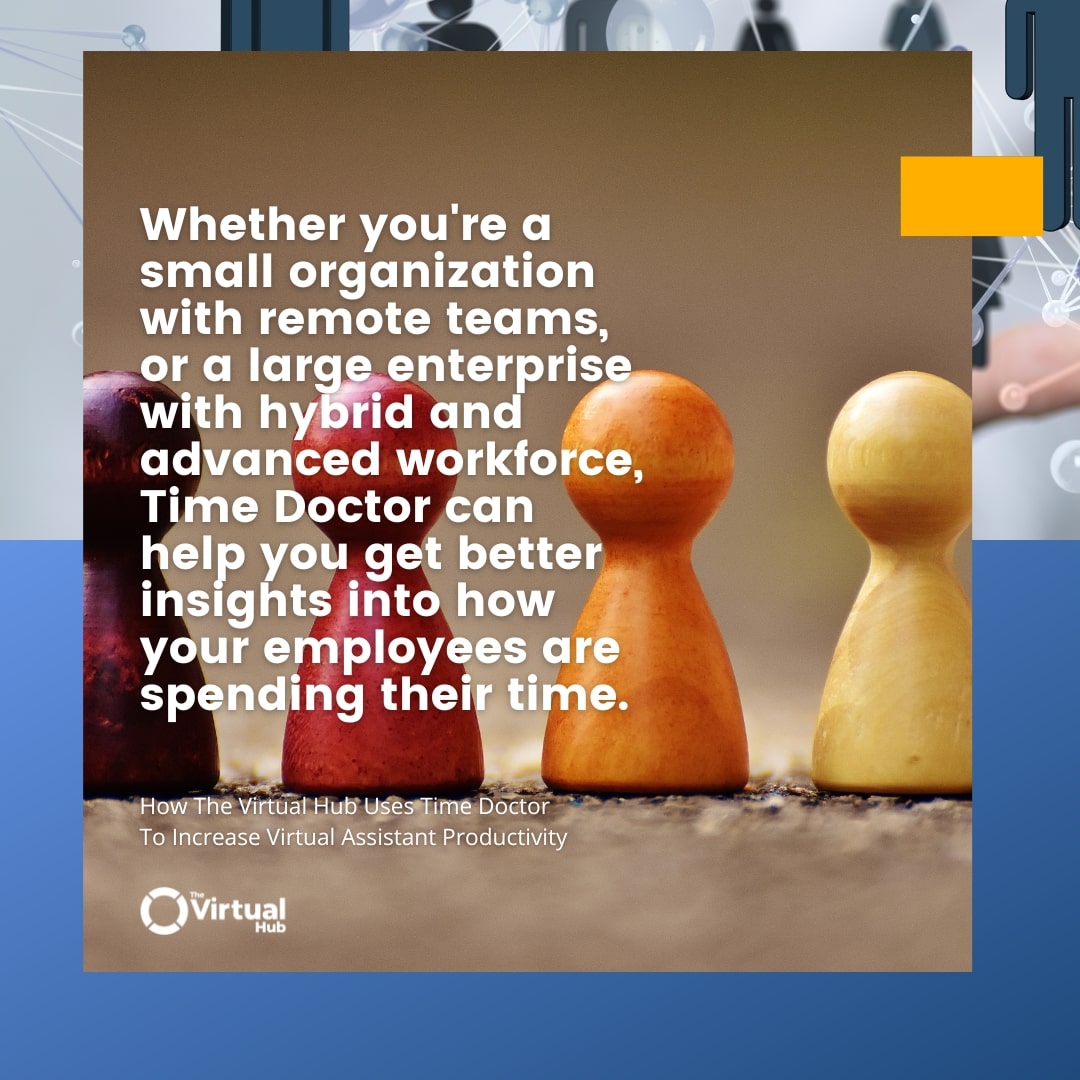
Integrations
Time Doctor integrates with over 60 popular productivity tools, so you can easily see how you’re spending your time.
For example, Time Doctor can be integrated with project management software like Asana, so you can automatically track the time you spend on tasks assigned to you, allowing you to adjust your workflow accordingly. In fact, Time Doctor's integration with Asana is a game-changer for our productivity here at The Virtual Hub!
Asana is a popular project management tool that allows you to create projects, set deadlines, assign tasks to yourself or to other team members, and track progress. Asana also allows you to upload files, add comments, and receive notifications when someone else makes a change to a task. This makes it easy to stay on top of your work and make sure that everyone is on the same page. And, if you ever need to refer back to a previous project, Asana makes it easy to search and find the information you need!
We've been using Asana since 2015, and it's been a huge help in keeping our team organized and on track. As a result, Time Doctor-Asana integration has been helping us to get more done in less time!
Final Thoughts
Time Doctor has helped us a lot in achieving increased productivity goals, and we're grateful to have it as our partner in improving the overall efficiency of our team. By using this tool, we are also able to create a more balanced and positive work environment for everyone!
We highly recommend Time Doctor to anyone who's looking for a way to keep their team on track. Whether you're a small organization with remote teams, or a large enterprise with hybrid and advanced workforce, Time Doctor can help you get better insights into how your employees are spending their time. This tool has helped us improve our workflows and made us more efficient--we know it can do the same for you!
Up Next:
