As a business owner, you know that staying organized is key to your success. And when it comes to organization, email is one of the most important tools at your disposal. But managing your email can be tricky, especially if you have a virtual assistant helping you out.
Here are some tips to help you stay on top of your inbox and keep your virtual assistant organized and productive.
RELATED: Virtual Assistant Services: What Businesses Actually Need
How Your Email Management Virtual Assistant Can Handle Your Email Inbox | 13 Tips for Email Virtual Assistants
You can click on these links below to jump on a specific tip:
- Know the Inbox Management Basics
- Use Folders, Labels, and Filters
- Delete or File Emails as Soon as They Are Read
- Set Email Notifications
- Use Email Templates or Canned Responses
- Use the Inbox Zero Philosophy
- Allocate a Specific Time for Emails Every Day
- Schedule a Time to Clean Your Inbox and Clear Your Email To-Do List
- Use the Snooze Feature
- Color Code Email Messages
- Flag Emails That Need ‘More’ Attention
- Touch It Once
- Set Unimportant Emails as “Read”
Why Is Inbox Management Important?
Inbox management helps you keep your email organized and clutter-free. For instance, by using folders, labels, and filters, you can quickly find emails when you need them. Additionally, deleting or filing emails as soon as they're read makes inbox management easier.
You can also set email notifications so that you're alerted of new emails as they come in. In any case, inbox management is essential for anyone who wants to keep on top of their email correspondence.
This is an important topic because inbox management can affect a virtual assistant's email productivity. If email management isn't made efficient, they may become clogged with messages that cannot be dealt with immediately or even urgent emails that require immediate attention or response.
Emails pile up and this backlog creates a constant need to prioritize inbox activities during the day. This can often interfere with each virtual assistant's ability to work on other projects.

Email management services are an important part of a virtual assistant's role because email is one of the most common communication tools in many businesses today. It also offers a great platform for outsourcing various tasks that take up time from your day-to-day operations, such as bookkeeping and administrative tasks. The inbox can also be used as a platform to monitor the performance and productivity of your email virtual assistant, as well as act as an accountability tool for each VA.
1. Inbox Management Basics
When it comes to email management, there are a few basic things that your virtual assistant should keep in mind.
First and foremost, it's important to keep your email organized and tidy. This means either your VA will delete or archive emails on a regular basis, and effectively manage folders for different types of emails.

Another key element of email management is responding to emails in a timely manner. Your virtual assistant should make sure to read and respond to emails as soon as possible, preferably within 24 hours. This'll help to keep your email from becoming cluttered and overwhelming.
Finally, be sure to set some guidelines for your virtual assistant when it comes to your email. For example, you may want them to only check your email a certain number of times per day. Perhaps you only want certain folders checked, or would prefer your email account to be read through on a daily basis.
2. Use Folders, Labels, and Filters
One of the best ways to manage your incoming email is by using folders, labels, and filters.
Placing emails in the appropriate folder will help you keep your email organized and help reduce time spent on finding the emails that you need.

You can create a separate folder for different types of incoming messages and emails. You can also create labels for different topics, such as "urgent" for time-sensitive emails or "to read" for unread emails. In addition, you can use filters to automatically sort messages into folders or labels based on certain criteria, such as the sender's email address or the subject line.
This approach can be especially helpful if you receive a lot of emails from multiple sources or contacts. It'll help you to quickly filter out promotional emails and other things that can be relegated to your spam folder. It also helps to identify what emails require urgent assistance and have them go directly to your primary inbox.
Another tip is to create parent categories for your labels. It adds another layer of email organization giving each email a category to file under as.
Message filters also help automate the organization of incoming emails. For example, you could create a rule that retrieves all incoming messages from specific clients or new leads, and puts them in a folder of your choice. This'll help to quickly organize your inbox for easy access.
Alternatively, you may use an email management tool that already has these features built-in. This can help you sort and organize your messages, so you can quickly find what you need.
3. Delete or File Emails as Soon as They Are Read
It can be helpful to delete or file emails as soon as they're read in order to keep your mail box organized. This'll help eliminate the clutter and will definitely help in managing email. You can either delete emails or file them in folders based on the content of the email.
If you decide to delete past mail, be sure to use a "deleted items" folder so that you can retrieve them if necessary. And if you choose to file emails, make sure that the folders are easy to find and use.
This management tip can help save your virtual assistant time as well so they'll be more efficient and effective with their tasks.
4. Set Email Notifications
One email management technique that can help virtual assistants to keep their inboxes organized is to set notifications. By doing this, they can be alerted when new messages are received and can then take action quickly. This is especially helpful for virtual assistants who are responsible for managing multiple inboxes or email accounts.
Your email virtual assistant may configure notifications on Microsoft Outlook or Gmail settings to send them alerts via email or text messages.
Email notifications can also be handled directly from the inbox. For example, notifications are sent to a virtual assistant's email or phone depending on whether they've configured their phone push notifications for Gmail inboxes. Though these email management techniques may seem like small steps, they're important for keeping you organized and not overwhelming virtual assistants.

5. Use Email Templates or Canned Responses
A canned response (now called "Templates" in Gmail) is a pre-written message or content that you may use over and over again. With just a few clicks, you may insert these responses when you send emails.
You may create email templates or canned responses for a variety of different types of messages, such as:
- introductions
- follow-ups
- meeting requests
- thank you notes
- common questions
- requests for information
- brief replies
To create an email template in Gmail:
- Click the gear icon in the top right corner and select "See all settings."
- Scroll to the "Advanced" section and click "Enable" beside "Templates."
- Then, you may already create a new template or edit an existing one by clicking the "Compose" button, and then clicking on "More options."
6. Use the Inbox Zero Philosophy
With inbox zero, you give all emails that require some action on your part their own folder and respond to them immediately.
Another great thing about inbox zero is that once you've responded to an email, it won't show up in your inbox again. This is very ideal for people who check their email every hour or minute since it'll be less cluttered, and you can focus on what matters most to you.
7. Allocate a Specific Time for Emails Every Day
One technique you can do is to allocate a specific time for checking and responding to emails every day. This'll help your virtual assistant to not get distracted when working on other tasks throughout the day.
If possible, try limiting yourself to only checking email once or twice per day so that you can get back to focusing on more important things for your own business.
RELATED: What Is A Virtual Assistant? Know When You're Ready To Hire

8. Schedule a Time to Clean Your Inbox and Clear Your Email To-Do List
Setting aside time to clean your email and clear your email to-do list can be very helpful in having a cleaner inbox. This is especially true for virtual assistants who manage your email for you.

If possible, try setting aside a few minutes each week, maybe Monday morning, to do maintenance so that you can make sure everything is in order. This includes deleting emails, filing them in the appropriate folders, and making sure you report spam emails.
If you have a separate inbox that you use just for your virtual assistant, then it's easier to schedule regular maintenance.
If, however, you have shared inboxes where both personal and business messages are combined together, make sure not to do any cleaning on Saturdays or Sundays as those are the days when you receive the most messages.
Although regular cleaning is important, don't get obsessed with organizing your email. Don't spend more than 30 minutes each week on your email management. If you spend too much time clearing out old messages, then you may end up missing important emails and messages that need immediate attention.
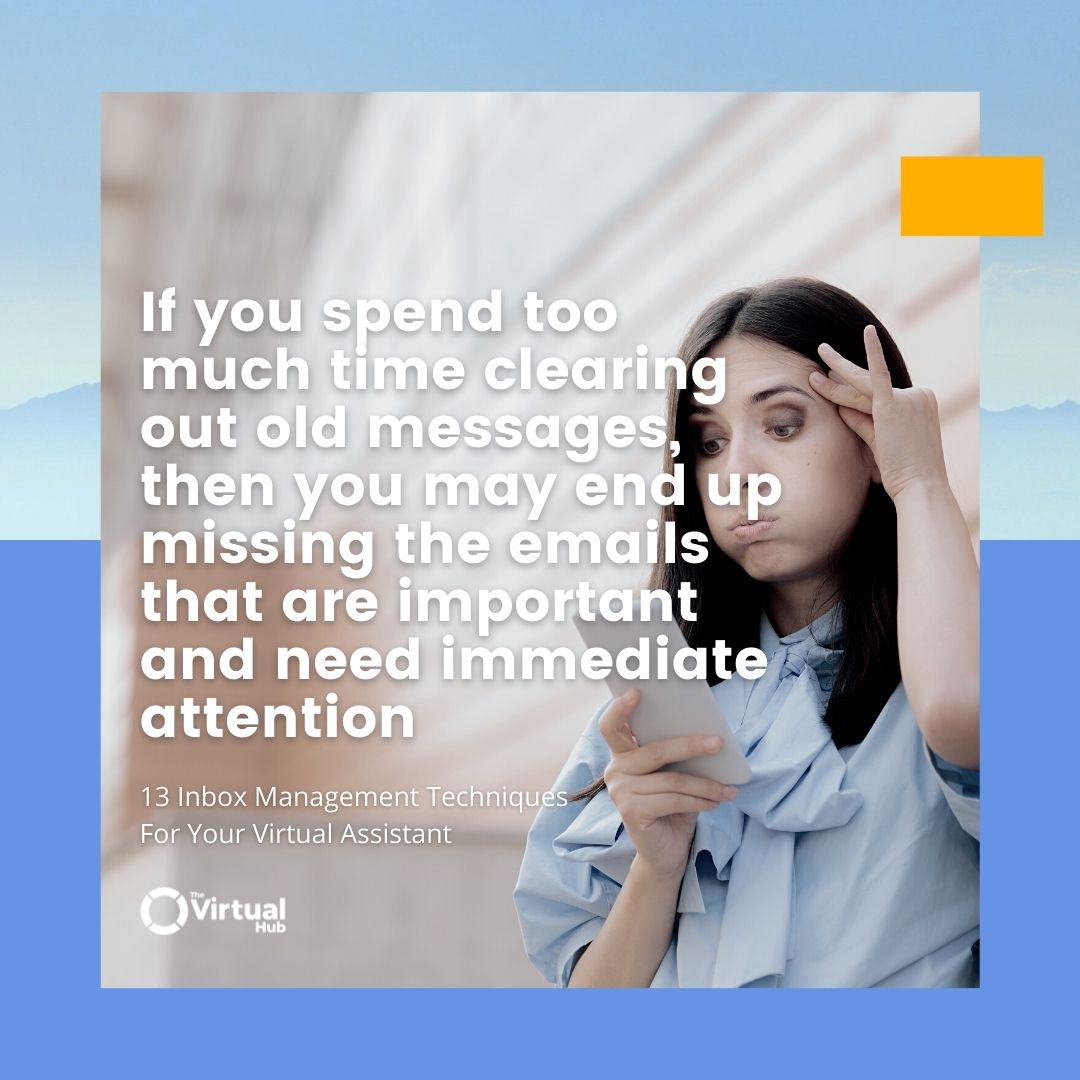
9. Use the Snooze Feature
If you want to check and respond to your emails but don't have time, then try using the snooze emails feature if it's available in your email program. With this technique, you can tell the specific email that you'll get back to it later.
You can also choose to have it moved back to your inbox later or when a certain condition is met. This'll help you stay organized by not letting unimportant emails eat up your inbox space.
10. Color Code Email Messages
Color coding emails or their labels can help virtual assistants keep track of what's most important. It's also very important to manage emails based on urgency.
Use different colors for each priority level. A great way to stay organized is by color-coding your inbox labels so that you can easily identify what needs immediate attention and what doesn't. This'll save you time in the long run since you won't be digging around looking for specific emails that need action or checking if there are any new changes in your inbox.
11. Flag Emails That Need ‘More’ Attention
Flagging or starring emails that need more attention is a great way to make sure you don't forget about them. You can also create a folder for urgent messages so that you can easily find them when you're ready to work on them.
When flagging an email, make sure to include a note about why it's important so that you can remember what the email is about later on. This is especially helpful if the email is from a client or customer.
12. Touch It Once
Touch it once is a new inbox management technique available in Gmail and other inboxes that's taking the world by storm.
The concept is very simple–touch any email only once and then archive, delete, or follow up with it as soon as you can. There are no complex rules to follow and all you need to do is make sure that nothing stays in your inbox for more than 24 hours without being touched.
Touch it once is very flexible and is meant to help you manage your inbox easily regardless of how many emails you receive on a daily basis. With this email management technique, you'll be able to quickly process your inbox without wasting any time.
13. Set Unimportant Emails as “Read”
If you want to save time, then taking the "read" approach is another inbox management technique that virtual assistants can use. With this inbox management technique, you'll be able to keep your inbox organized without having to move emails back and forth or feeling overwhelmed by hundreds of unimportant messages.

Just move unimportant messages to another inbox (or even label it as "read") and keep your inbox free from clutter. You can check this inbox whenever you have time and find out what needs to be done according to the emails in there. This is a great tip especially if you receive a lot of newsletters or subscription emails.
Conclusion
Many business owners struggle with managing their email inbox and often look for ways to outsource this task. Luckily, there are many great inbox management techniques that can be used in order to help business owners take control of their inbox.
A word of caution: Don't go overboard with these email management tips like labeling, filtering, snoozing, etc. If you spend too much time organizing your inbox, then you'll probably miss the emails that require immediate attention! When in doubt, use common sense when it comes to email management before actually managing your inbox.
Always prioritize the most important messages first before you think about grouping them into folders or inbox tabs. Also, always set limits on how much time you should spend cleaning out your email. If it takes longer than 30 minutes to clean up all of your emails each week, then something's wrong!
Most importantly, maintain a good relationship with your virtual assistant by not micro-managing everything they do related to your email management. They should be given the freedom to manage everything without having someone breathing down their necks all the time.
If you're looking for virtual assistant services that can help you with your email management, then contact us today! We have a team of highly skilled and experienced professionals who can help you take care of your inbox quickly and easily!
