How do I access my invoices?
You can view and download the PDFs of your invoices at anytime by logging into your TVH Client Portal account.
On the very top tab bar (the blue one) you will see a tab called ‘Your Orders’.
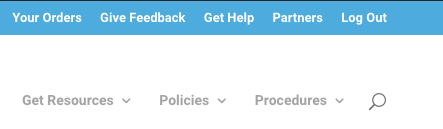
Once you click this you will be asked to login to our payments platform. Yes! This is a different login to the client portal and a little annoying we know. if you can’t remember your login details, don’t worry, just simply hit the ‘forgot password’ box and the system will reset it for you.
Once you login you will see a menu bar on the left like this:
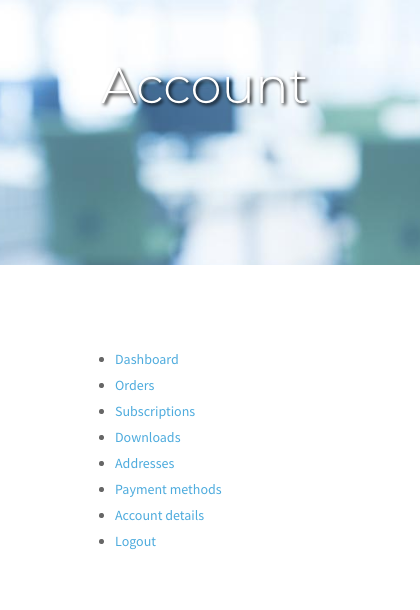
Click on the Orders link and this will open up a page that looks like this:
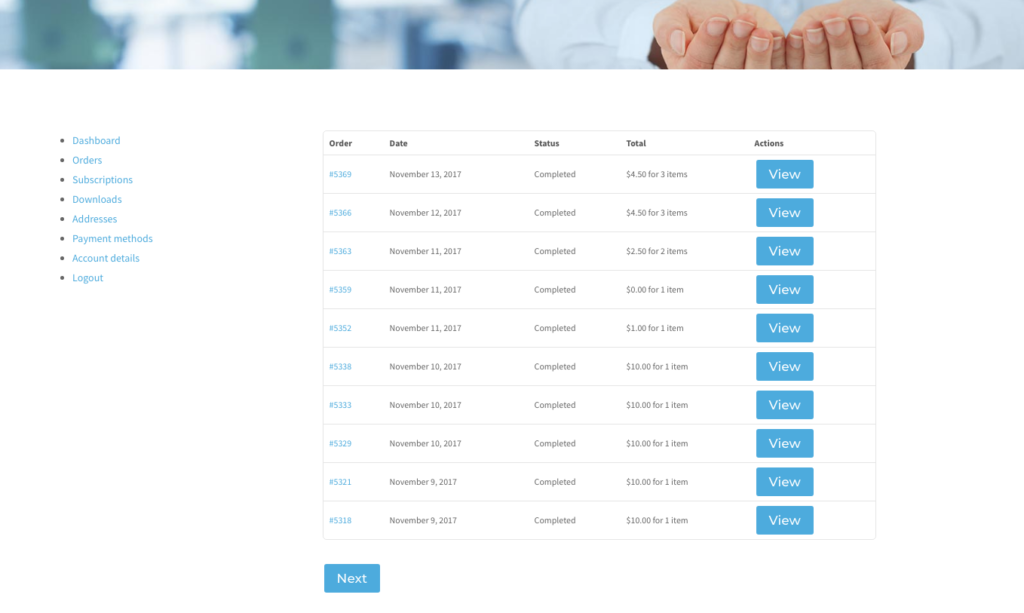
You can view or download any of your invoices here.
Still need help?
No problem! We are here to help so please don’t hesitate to reach out via support ticket by hitting the blue ‘Support’ button below. Our customer support heroes are standing by!
Wondering why you’re not seeing the same UI as shown above?
You may be one of our clients pre December, 2017! If so, we have something MORE SPECIAL cooked up for you (our way of saying the payments platform transition hasn’t happened yet when you started with us…LOL). PLEASE HIT US UP WITH A SUPPORT TICKET BELOW!
