If you’re a marketer, chances are you’ve already thought about using a scheduling tool for your social media posts.
And if you haven’t, it’s definitely worth considering!
Social media can get pretty overwhelming if you don’t have access to the right social media scheduling tools.

Managing social media goes beyond just taking a picture, uploading it to a social media platform, captioning it, and hoping a lot of people interact with it.
As part of a social media strategy, you need to plan your posts. Think about what you want to achieve with them, and then schedule them out.
And that's where social media scheduling tools come in!
For digital marketers, social media management entails a myriad of activities, from creating content, scheduling posts, engaging with followers, repurposing content, to analysing data insights — we could go on and we haven’t even touched the surface!
Whether you’re running your own business or managing the accounts of your clients on various social media channels, you need to find the best way to save time and effort in managing an important part in the promotion of your services and products through social media marketing.
Social media engagement levels are at an all-time high, and in order to keep up, the use of a social media scheduling tool is essential to improve efficiency, get you better engagement with your audience, and potentially improve sales.
There are a variety of social media scheduling tools on the market, and it can be tough trying to decide which one is best for you.
We decided to survey the VAs within the fastest growing area of The Virtual Hub – Social Media Content Management – VAs that handle a variety of clients from all over the world, and asked them what their best picks are when it comes to social media scheduling tools. Through this short study, we hope that we can help you decide which social media scheduler is the most suitable for your brand.
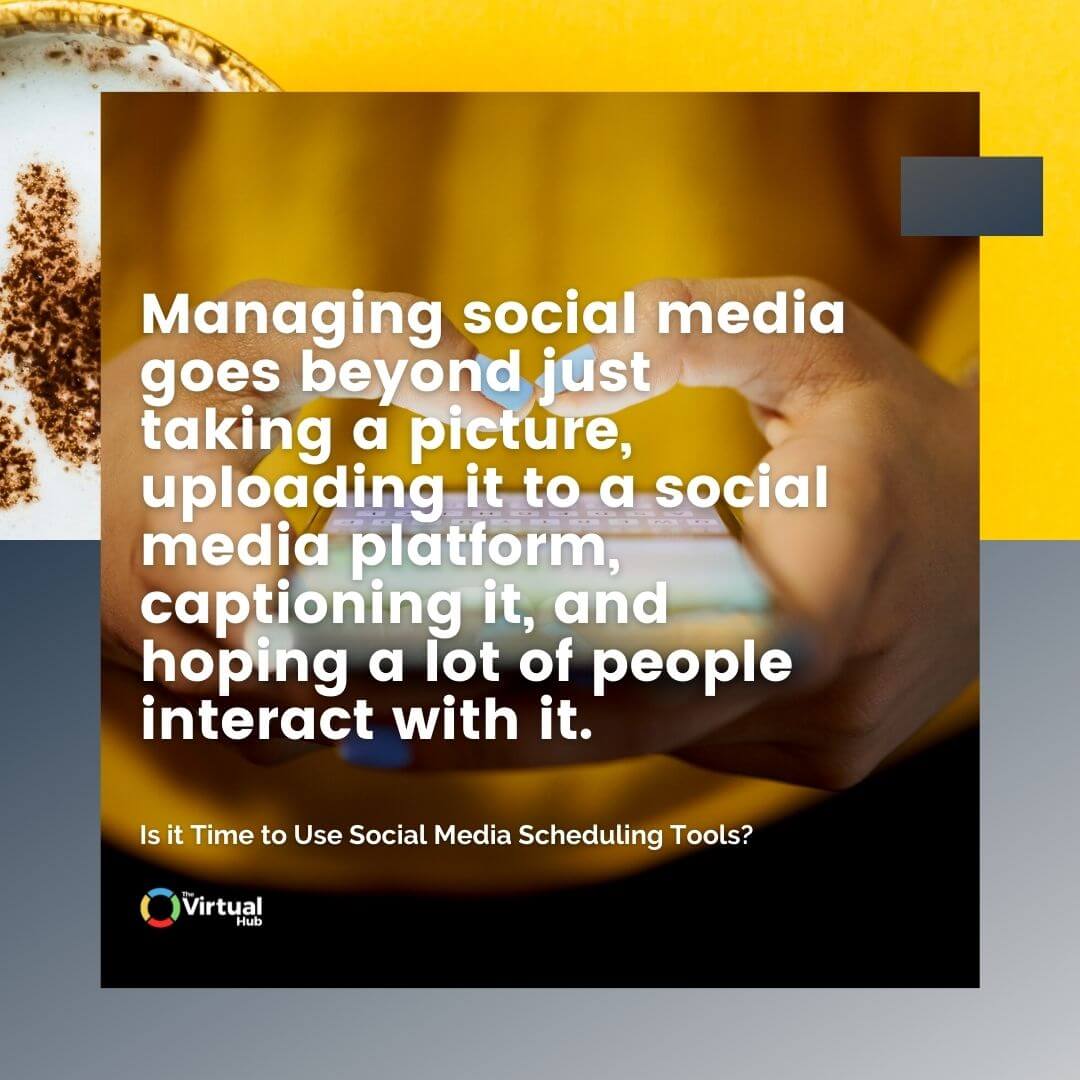
Below Is A List Of Social Media Scheduling Tools That We Recommend But Here's A Quick Rundown:
You can click on these links below to jump to a specific tool:
Here Are The Top Social Media Scheduling Tools Based On Our Survey:
1. Hootsuite
Hootsuite is one of the most popular social media scheduling tools and for good reason. It’s an all-in-one platform that lets you manage all your social media accounts from one place, schedule posts, track analytics, and even engage with followers.

We love it because:
- It’s pretty straightforward and easy to navigate once you get used to it.
- It can manage multiple social media accounts at the same time. (For one thing, the free version offers a maximum of 3 accounts.)
- It offers a real-time stream of content of your social media account feeds.
- It has the lowest price, perfect for small businesses.
- It’s good for interaction on social media.
- Offers a Google Chrome extension, Hootlet, which allows you to share links, pictures, and videos from wherever you are on the web.
- Offers basic social media analytics with the free version and a more in-depth analytics tool with the Pro version.
- Allows bulk posting.
- It has RSS feeds integration.
Some things to consider:
- The free version requires manually checking every post for image attachments.
- Instagram integration requires mobile registration which can be a hassle.
- The interface is a bit messy and overwhelming. Redesign may be necessary.
- Only supports owl.ly shortened URL.
2. MeetEdgar
MeetEdgar is a social media scheduling tool that lets you create a library of content and then schedule it to be automatically published. It’s one of the newer social media schedulers on the market, but it’s quickly gaining popularity because of its simple and effective design.

We love it because:
- It has a library where you can categorise your scheduled posts for each social platform in just a few clicks.
- A team of 3 to 5 users can use the same login at the same time.
- It features a real-time stream of content of your social media account feeds.
- The interface makes it easy to edit, manage & create content.
- Edgar conveniently shows each of your posts in an organized timeline, and allows easy editing.
- It allows group posts into specific categories.
- Scheduling content into categories to post on all your social channels.
- If you run out of content, MeetEdgar automatically reposts your content stored in the library. The queue will auto-populate and preview your ready-to-go posts. Edgar recycles your posts intelligently by pulling out the next lineup so you won’t publish the same post consecutively.
- Meet Edgar’s content recycling system will save you a huge amount of time.
- It has a basic statistics feature (perfect for people who are not wholly fond of social media analytics) that gives a quick snapshot of what types of posts get the most attention.
- If you have a bit.ly account, connect it, and Edgar will automatically shorten links.
Some things to consider:
- It has no Free Trial. It’s pricier compared to its older counterparts.
- If not scheduled correctly, the posts get duplicated.
- It’s only limited to Facebook, Twitter & LinkedIn.
- It’s not as interactive as it cannot manage online conversations (such as retweets, comments, etc.). One-way control, no interaction.
- It limits the amount of posts that can be added to the library. 1000 for the entry level at $49/month and 5000 for the second level at $99/month. That is for the total number for accounts you have added on to the scheduling app. The more accounts you need to manage, the larger the plan you are going to need to have.
3. Post Planner
Post Planner is a social media management tool that lets you find content, schedule posts, and measures the success of your social media campaigns. It’s one of the most popular social media schedulers on the market, and it’s perfect for businesses who are looking to increase their reach on social media.

We love it because:
- It’s easy and straightforward.
- This social media manager has the ability to brand your posts with your business logo or other images.
- It is also cheaper than other social media management tools, if compared to the cheapest plan with other companies, you can already have multiple features that are not in the other social media management scheduling tools.
- It has a powerful feature called ‘Discover’ where you can search for Hashtags and keywords from across other profiles.
Some things to consider:
- The app’s UI is slow to load.
- The scheduling app experiences a lot of site or server downtime, and after sales support is disorganised and often slow to respond.
- There are numerous cases of unauthorised charges due to its lack of customer support.
- It only allows for Facebook and Twitter integration.
4. Sprout Social
Sprout Social is a social media management tool that was designed for businesses who want to improve their social media reach. It’s one of the most popular social media management tools on the market, and it offers a wide variety of features that are perfect for businesses who are looking to improve their social media campaigns.

We love it because:
- It has a well-organized dashboard as it separates subject matter into six distinct areas: Messages, Tasks, Feeds, Publishing, Discovery, and Reports.
- It has a Smart Inbox which is a single unified stream for messages across social media accounts.
- This tool has a great reporting system as it connects with Google Analytics. It does not charge additional fees for reports unlike other social media scheduling tools.
Some things to consider:
- Limited number of social networks. Integration is limited.
- Higher cost.
5. Buffer
Buffer is a social media management tool that lets you manage your social media accounts in one place. It’s perfect for businesses that are looking to save time and increase their reach on social media.

We love it because:
- It has a clean and simple layout.
- Scheduling is easy and super quick with one easy click.
- It has a free image creation tool, Pablo.
- It buffers your updates on the best times to post to get maximum engagement.
- It lets you select your default link shortener like bit.ly, buff.ly and j.mp.
- It offers a Google Chrome extension, which allows you to share links, images, and videos from wherever you are on the web.
Some things to consider:
- It’s not as interactive as other social media scheduling tools as it cannot manage online conversations (such as retweets, comments, etc.). One-way control, no interaction.
- No Instagram integration (limited to reminders).
Before You Decide On A Social Media Scheduling Tool, Here Are A Few Things To Take Into Account:
You can click on these links below to jump on a specific section:
1. Pricing Options
Not all social media scheduling tools are created equal. Some scheduling apps have free trials which give you an opportunity to test if they’re the right fit for your business, while other tools that offer more premium features don’t.
Look at the billing options and limitations as well as their plan cancellation agreements and take advantage of the free trial offer if there is any (some apps even have free plans). Ensure that the plan you are considering will suit your needs and work well for you and your business.
2. Integration
Based on our VAs’ experiences, chances are you’ll find that you’ll need one social media manager that integrates with Facebook, Twitter, Linkedin, and another tool entirely for Instagram. If you’re not amenable to invest in two social media schedulers, choose one that works best with multiple social media accounts.
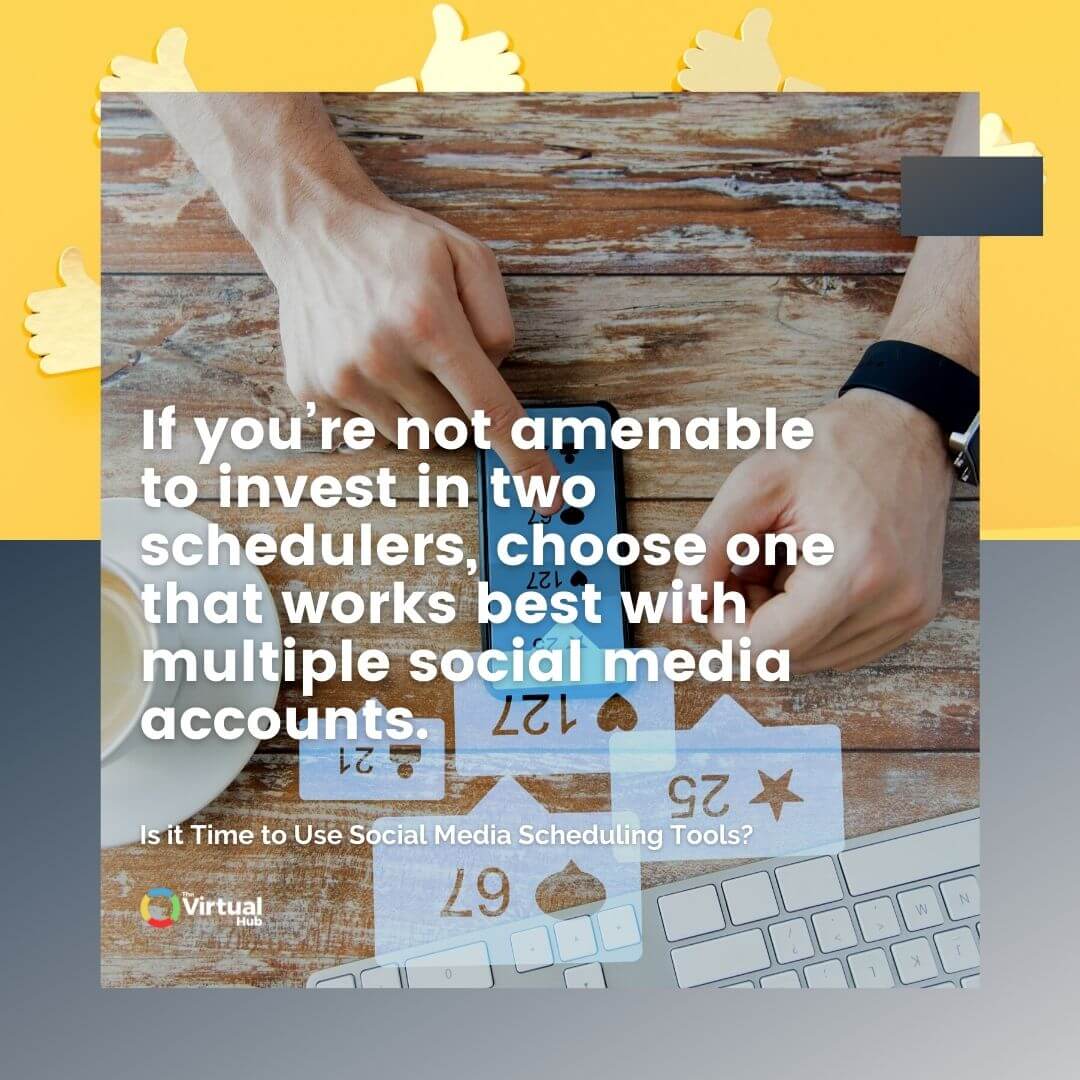
3. Support
For any kind of paid online service, we expect a certain degree of support. Customer support comes in handy when things don’t go well with their service.
When looking for the right social media scheduling tool, after sales support must be included in the account plan you choose because you’ll need it when issues with the tool arise.
The level of support could vary from chat support, email support, or phone support.
4. User Interface
Another important criterion to look for when choosing a social media scheduler is the user interface (UI). Does the UI make sense to you? Is it simple enough that you can navigate without any problems?
The best social media schedulers have a user-friendly interface. When you first log in, the layout should be easy to understand and all the features should be easy to find. If you’re not sure how to do something or if a feature is hidden, the customer support team should be available to help you out.
5. Features
Different social media schedulers offer different features. Some have more features than others, so it’s important to know what you need before making a purchase.
For example, do you need a social media scheduler that offers Pablo (a free image creation tool)? Or do you need one that has a content calendar?
Do you need a social media scheduler that can automatically post for you at the best time? Or do you need one that can help you with managing online conversations (retweets, comments, etc)?
It’s important to know what features are available so you can make the best decision for your business.
6. Ease Of Use
How easy is the social media scheduler to use? Can you easily add posts? Schedule them for a specific time? Reschedule them if needed?
Can you automatically post them at certain times?
The easier it is to use, the less time you’ll spend trying to figure out how to use the tool. And this is time that you could be using to post valuable content or engage with your audience.
7. Mobile App
Does the social media scheduler have a mobile app? This is important because you’ll want to be able to access it on the go, especially if you’re always on the go.
The best social media schedulers have a mobile app that’s easy to use. The app should have all the features of the desktop version so you can still manage your social media accounts while you’re on the go.
8. User Feedback
What do other users think of the social media scheduler? Are they happy with the tool? Or do they think it’s not worth the money?
The best way to find out is to read user reviews. This will give you a better idea of what to expect before you buy the social media scheduler.
When choosing a social media scheduler, it’s important to consider the criteria mentioned above. The level of support, the user interface, the features, and the ease of use are all important factors to look at. And don’t forget to consider the price and the customer support.
Final Thoughts
This list is just a small fraction of all the social media scheduling tools you’ll find out in the market today. The main purpose of using scheduling apps is to streamline your social media experience, so many of the apps available out there have the same common features.
Once you’ve built a considerable list of features that you want (or don’t want) from a scheduling app, think about the long-term benefits of these tools to your brand.
Would the investment be worth it? Would the returns justify the cost? If you answered yes to both, then it’s safe to say it’s time for you to hop onto this Social Media Scheduler train.

