“Getting more done” is always a priority in any business, and productivity apps often have a role to play.
If you’re working with a virtual assistant, it’s important that you’ve got the best productivity apps in place to help facilitate a virtual environment. There was a time when the very nature of being remote would have made that tricky, but fortunately, technology has advanced so we have a lot of options.
But what does productivity really look like and what are the best tools for the job? Let’s take a closer look.
RELATED: 13 Inbox Management Techniques For Your Virtual Assistant
You can click on these links below to jump to a specific section:
Best Virtual Assistant Software Tools
What “Productivity” Looks Like
There are many benefits to working with remote teams. In fact, did you know remote workers are outperforming their office-based counterparts? The absence of office distractions, as well as the autonomy and freedom to get more done are allowing remote workers to maximize their productivity.
The challenge when you and your virtual assistant work remotely is to decide what productivity looks like. Usually, this'll be different for any given business, but a great way to get a handle on it is to define some key performance indicators (KPIs) and goals for what productivity means to you.
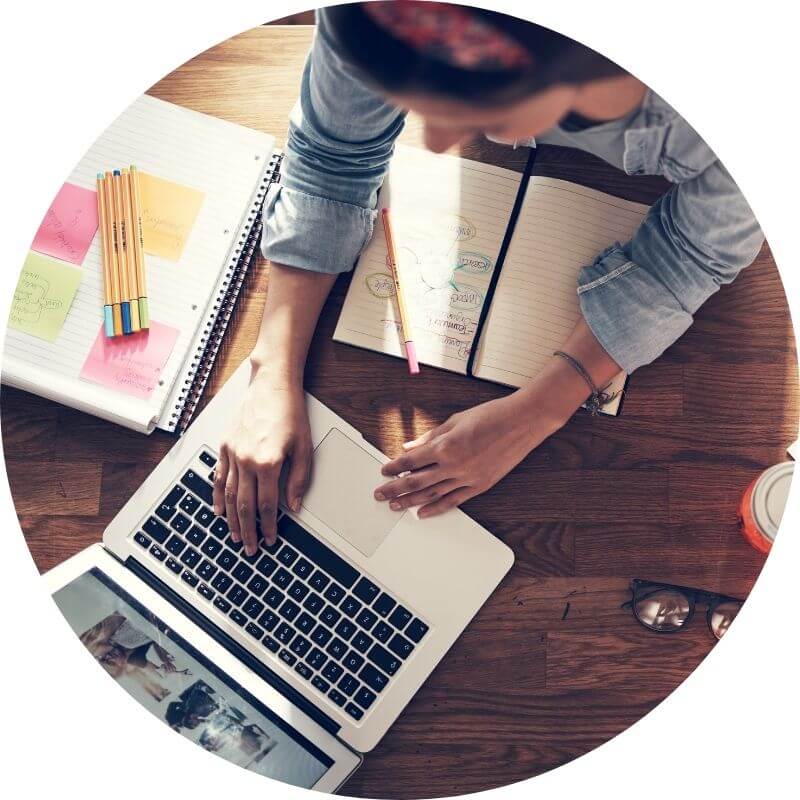
One thing productivity is NOT is the number of hours worked. Clocking in and out isn't a great measure because it doesn’t tell you if work actually happened. There’s an entire culture of office-based clock watchers who can tell you hours do not equal productivity!
It’s more important to measure the right things. Are you moving toward business goals? Are you getting there as quickly as you’d like? Also, consider whether you’re spending time fighting fires—this can be an indication of possible changes needed in your processes to become more productive.
Roadblocks to Productivity
In our experience of working with multiple remote clients and team members, the biggest roadblocks to productivity are:
- not having clear direction or goals to be working toward
- poor communication
- not having the right productivity tools to facilitate the remote environment
Top 10 Virtual Assistant Tools to Boost Productivity
If you do a search of productivity software, you’re going to get a huge number of hits. As remote work has become more common, and people have embraced digital technology, areas such as Software as a Service (SaaS) and apps for productivity have exploded. This can all be a bit overwhelming for someone who's hoping to quickly assess and put in place suitable solutions.
Over time, we’ve tested and used a number of apps to determine which we like the best. Here are our top picks, for anyone who’d like to take a shortcut on making the decision!



P.S. All the tools for virtual assistants listed are made sure to come from credible companies which sites serve secured connections, so you shouldn't be worried about your online privacy on these websites!
1. Asana
Asana is one of the most powerful task management and project management tools that helps you keep track of your own tasks and to-do list. It helps teams stay organized and work on projects. It's an essential project management tool for businesses of all sizes, as it helps teams track progress and manage tasks efficiently.



With its commenting features, this project management software also serves as a collaboration tool. Team members can create tasks, as well as assign tasks to other members. Asana also allows users to mention other users in tasks. This makes it easy to keep everyone on the same page and ensure that tasks assigned are completed on time.
2. Loom
Remember how communication can be one of the biggest roadblocks to productivity? Loom is an awesome tool for helping to ensure clear communication!



Loom is a video tool that has three settings to allow you to communicate what you need: screen with camera, just screen, or just camera. You can do screen sharing (i.e., providing instructions for how to complete a task) or simply record a video of yourself sending a message. Simply install the browser extension, click the record button, and you're ready to go!
One great way to use Loom is when you’re creating shareable processes for your entire company. You might need to show how something works, or just quickly explain how you like something done.
You can then save your videos to a library for future reference. It makes it easy on you and your virtual assistant if they have something to reference.
3. Hootsuite
How many hours do you or your virtual assistant spend on social media management? It’s a job that can really eat into your personal and professional time, especially if you're logging in and out of accounts, or having to come up with posts daily.
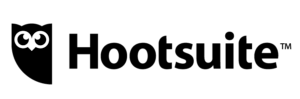
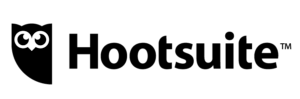
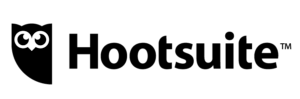
Hootsuite is one of the social media management tools that streamlines all of those associated tasks. You can manage your different social media platforms from one dashboard, which means no more logging in and out.
One of its best time-saving features is that you can schedule social media posts in one go via the dashboard. You can do this for all of your accounts, even planning out a few weeks at a time.
There are a couple of great things about this feature:
- You can get a lot done while you’re “in the groove” of creating social media posts.
- It saves you from going down the social media “rabbit hole” that’s easy to fall down if you log into the account directly.
Another important feature for small business owners and virtual assistants is the content curation section. This allows you to store pre-approved content in a cloud-based file, which your virtual assistant is allowed to use for social media posts. So, if you happen to be browsing and come across something, you can add it as you go.
Importantly, your virtual assistant can monitor and respond to your social media followers via the Hootsuite dashboard. It also comes with a reasonable analytics package so you can track your social media performance.
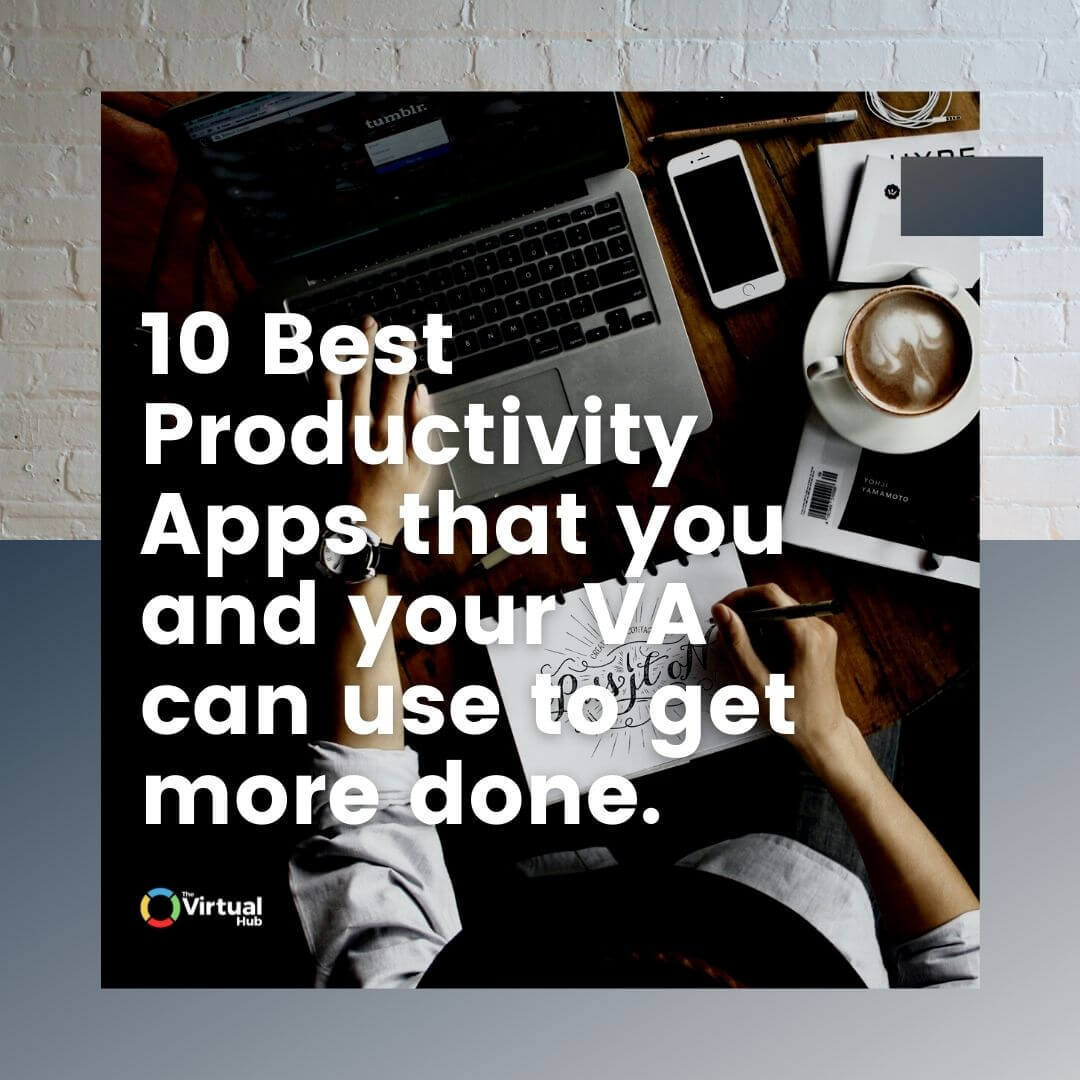
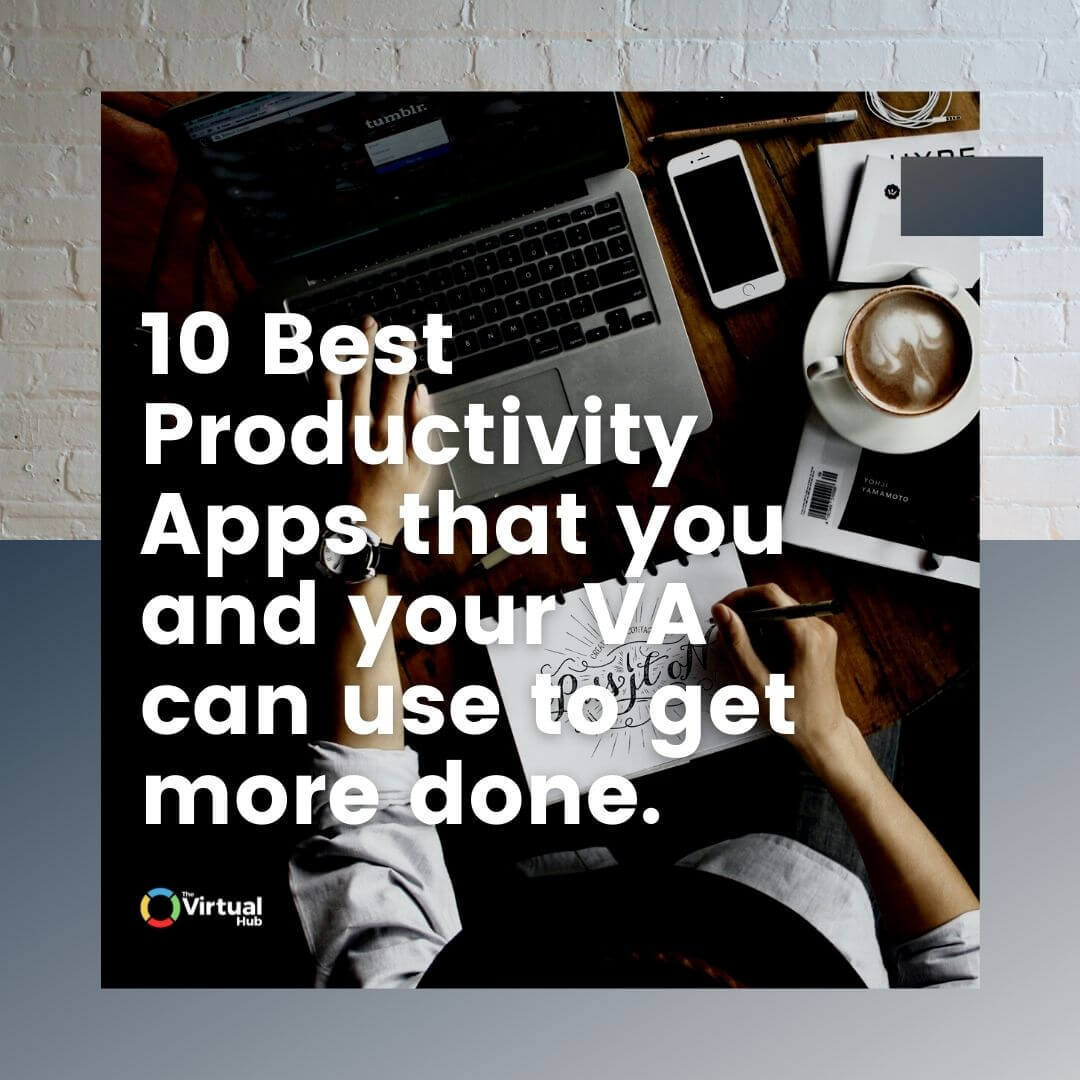
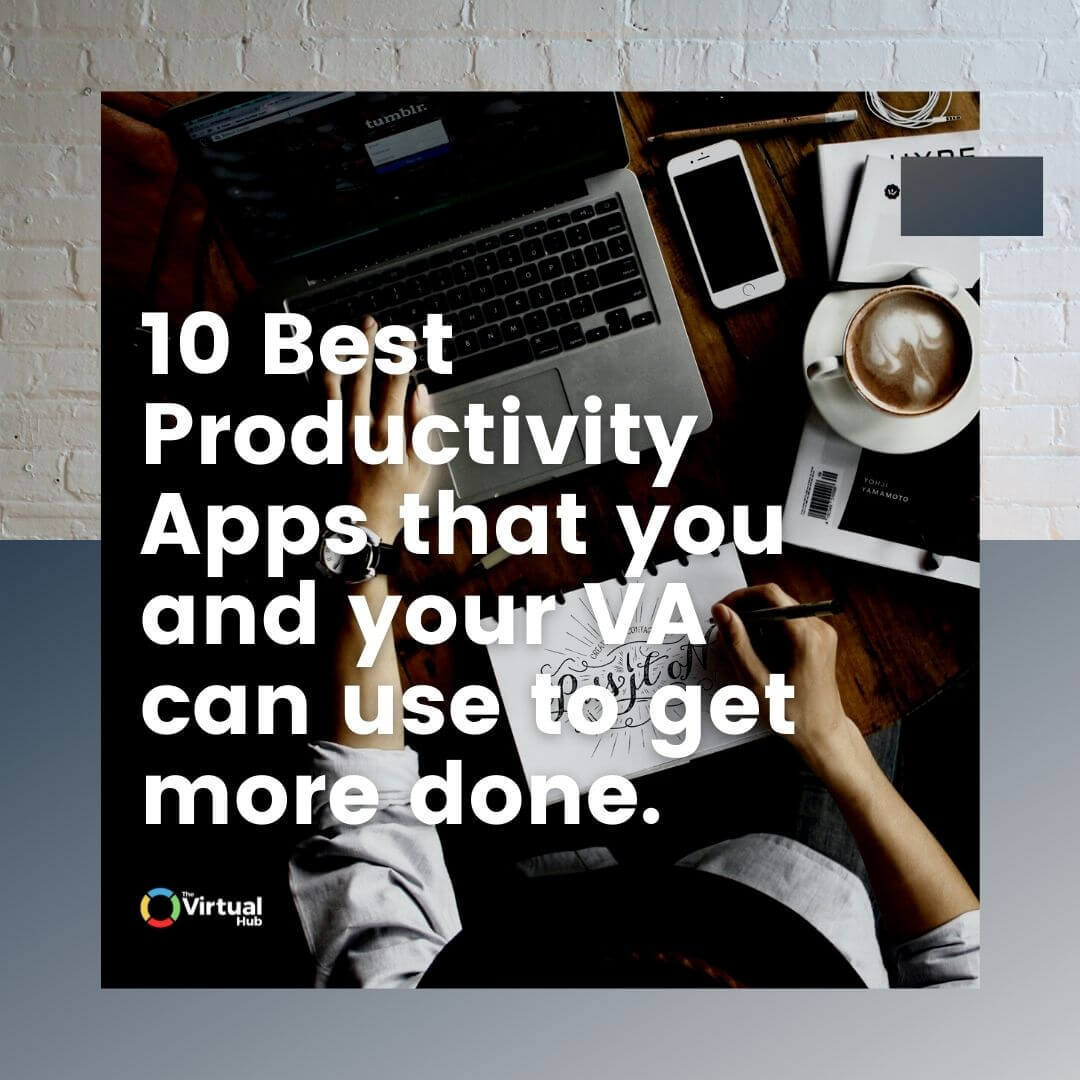
4. Google Workspace
As a business owner, you know that maintaining a professional image is important. You also know that staying organized and keeping on top of your work can be a challenge. Google Workspace (formerly G Suite) can help you with both of those things!



Google Workspace is a collection of productivity and business tools that includes:
- Gmail
Gmail is a free email service provided by Google. It comes with a host of features that make managing your inbox easier, including the ability to archive messages, create labels, and use filters.
Gmail also offers users 15 gigabytes of storage for their emails, as well as the ability to send and receive attachments up to 25 megabytes in size.
In addition, Gmail integrates with other Google products such as Calendar, Drive, and Sheets, making it a convenient way to keep all of your information in one place.
- Google Drive
Google Drive is a storage service that allows users to upload, edit, and share files in the cloud. Users can access their files in this drive from any device with an internet connection.
Google Drive also offers real-time editing capabilities, making it a great tool for collaboration. Additionally, users can also set permissions to control who can view and edit their documents.
- Google Meet
Google Meet is a video communication service developed by Google. It's available both as a web app and a mobile app for Android and Apple devices.
Meet is similar to other video conferencing tools such as Zoom, Skype, and Microsoft Teams. It allows users to create or join meetings, make audio and video calls, share their screen, and chat with other participants. Meetings can be public or private, and can include up to 100 participants.
Google Meet is free for personal use, and businesses can purchase a paid plan for additional features such as larger meetings and administrative controls.
- Google Calendar
This calendar app is a great way to schedule meetings, share events with others, and keep track of your appointments. You can create multiple calendars, each with its own set of events, and share them with specific people or make them public.
You can also add attachments, like documents or images, to your events. And if you need to cancel or reschedule an event, you can do so with just a few clicks!
- Google Chat
Google Chat is a great way to stay connected with friends and colleagues. With instant messaging, video calling, and file sharing, it's easy to keep everyone in the loop. Plus, this team chat app has lots of fun features like emoji reactions that make communication more fun!
- Jamboard
This digital whiteboard helps teams collaborate in real time, no matter where they are. With Jamboard, teams can sketch out ideas, mind-map, and doodle to their heart's content. The best part is that everything is saved automatically in the cloud, so teams can pick up where they left off at any time.
- Google Docs
Google Docs is a free online word processing program that lets you create and edit documents from any computer with an internet connection. You can also share your documents with others and collaborate on projects in real-time. Moreover, all of your documents are automatically saved and stored in the cloud, so you never have to worry about losing your work.
- Google Sheets
This powerful online spreadsheet application lets you easily create, edit, and share spreadsheets with others. With Sheets, you can:
- Create and format cells in your spreadsheet to highlight important data or make it easier to read.
- Insert links, images, and special characters into your cells to add more information or spice up your data.
- Use the built-in formulas and functions to perform calculations on your data.
- Share your spreadsheet with others so they can view, edit, or comment on it.
- Google Slides
Google Slides is a presentation program that's part of the Google suite of productivity tools. It allows users to create and edit presentations online, as well as share them with others.
Google Slides is similar to other presentation programs such as Microsoft PowerPoint and Apple Keynote, but it has some unique features that make it stand out.
For example, Google Slides allows users to collaborate on presentations in real-time, which can be very helpful when working on group projects. Additionally, there are millions of free templates and images available through Google's "Add-ons" store, which makes it easy to find everything you need to create a professional-looking presentation.
- Google Keep
This free productivity app allows you to keep track of notes, ideas, and to-do lists. You can use it on your phone, tablet, or computer, and you can access your notes from anywhere. The app syncs with your Google account, so you can always find your latest notes.
Keep also lets you share notes with others, so you can collaborate on projects or shopping lists. And if you have an Android device, you can use the "Okay Google" voice command to add notes hands-free!
- Google Sites
Google Sites is a free and easy way to create and share webpages. You can use Google Sites to create a website for your business, club, or school. You can also use it to share photos, videos, and documents with others.
Google Sites is easy to use, and you can get started without knowing any HTML code. Plus, there are no limits on how many pages you can create or how many people you can invite to collaborate with you.
- Google Forms
This free online survey tool can be used to collect information from a large group of people. Surveys can be customized to include a wide variety of question types, and the results can be easily analyzed and exported to other software for further analysis.
Google Forms is a powerful tool that can be used for a variety of purposes, from collecting customer feedback to conducting market research.
RELATED: Frequently Asked Questions About Virtual Assistants
5. Canva / Pixelcut
Visual images are a powerful way to get attention online, and you need them across many of your media properties. If you or your virtual assistant spend any time creating graphics for social media accounts, marketing materials, or even just for fun, then Canva is a great tool!
Canva is an online platform with graphic design tools that’s beloved by users for its simplicity.



With a library of built-in templates and easy-to-use tools, Canva makes graphic design accessible to everyone. And with a huge library of free resources and affordable paid options, it’s easy to find just the right image or element to complete your project.
Canva makes creating professional-looking images easy. Sure, it’s not the same as employing a professional graphic designer, but it’s the next best thing if you need the best graphic design tools but don’t have a huge budget.
The team at Canva has created tutorials for how to put various elements together to create a great image. You might create an image laid over with a quote, an advertisement for your business, or an engaging blog feature image. The designs are shareable so that anyone else in your team can edit them too.
With the free version of Canva, users can access all of the basic features! And for business users who need more storage space and advanced features like team collaboration, there are affordable monthly plans starting at $12.99 per user.
Pixelcut is a dynamic AI-powered editing tool that makes it easy to create product photos, ads, and other assets for your online stores. With its background remover, you can instantly remove backgrounds and add shadows to any of your shots.


6. Zapier
Do you know what else can be a barrier to productivity? Too many online tools that don’t “talk” with one another! Basically, the more you can automate repetitive tasks in your processes, the more efficiently you can operate. If you’re logging in and out of different apps or manually entering data from this app to that app, you’ve automatically got an inefficiency.



Zapier is one of our best productivity apps for creating more effective processes. It takes those apps which don’t have in-built integrations with one another and acts as the “middle man” to make automations happen.
For example, you might use Zapier to create a link between Asana and Gmail, allowing for tasks to be created in Asana from emails in Gmail.
Zapier gives you the ability to automate all kinds of common tasks so that you can focus on other things. The Zapier platform has both a free version and paid plans, which are available for those who need more features and integrations.
7. Time Tracking Tools
Do you know how you’re spending your time? What about how your virtual assistant is spending theirs?
Time tracking tools allow you to see exactly how you're spending your time, and they can help you identify areas where you may be wasting time or opportunities to be more productive.
There are a variety of different time tracking apps available, but there are at least three which we have tried and love:
- TimeDoctor
TimeDoctor is a time tracking software that helps you stay productive by providing insights into how you spend your time. It offers client tracking, screenshots, and reporting features, as well as integrations with payroll. You can also track time spent on individual apps and websites, which is very useful for noticing any patterns (hello, Facebook!).
- Toggl
Toggl is a time management app that's easy to use with a push-button timer. It allows you to break down your data in a number of different ways and see exactly how you’re spending your time. It works across all devices and allows you to specifically track how much time you’re taking in the other tools that it integrates with.



This free app is a very simple time tracker and timesheet app, which can easily be used by everyone on the team. It lets you see who’s working on what and when, set up reminders to start tracking time, generate reports to view team performance, and even integrates with invoicing. It’s a great way to keep the whole team productive in an easy-to-use application.
8. Lastpass
Sometimes, just getting into the apps and programs you need to use can be a big productivity killer. How many times have you yelled at your screen as it told you “incorrect username or password?” You can easily waste half an hour at a time doing resets and confirmations!



Lastpass is a savior for the password-challenged. This password management app “remembers” passwords for you and works in the background to automatically update for any changes.
LastPass also offers an enterprise plan with features including single sign-on, two-factor authentication, password auditing and more. With LastPass, you can get into your productivity tools the first time, every time!
9. Xero
Every business needs a decent accounting software, and of all the potential tools out there, we really like Xero.
Like the best productivity tools, Xero helps you to automate key functions and easily put a process around those that aren’t automatic. It has grown to be one of the most popular accounting apps in the world and is packed with productivity features.



For example, Xero allows you or your virtual assistant to quickly reconcile accounts, send purchase orders, manage inventory, manage bills, and process invoices, among other features. It also integrates with a lot of other apps, so there’s a good chance there will be something you use that you can hook up with it.
10. CRM Software
Of all productivity apps, when you have clients, a Customer Relationship Management or CRM software is a must. Basically, it allows you to manage your customer lists, to “remember” things about them and to keep tabs on customer preferences and activity.
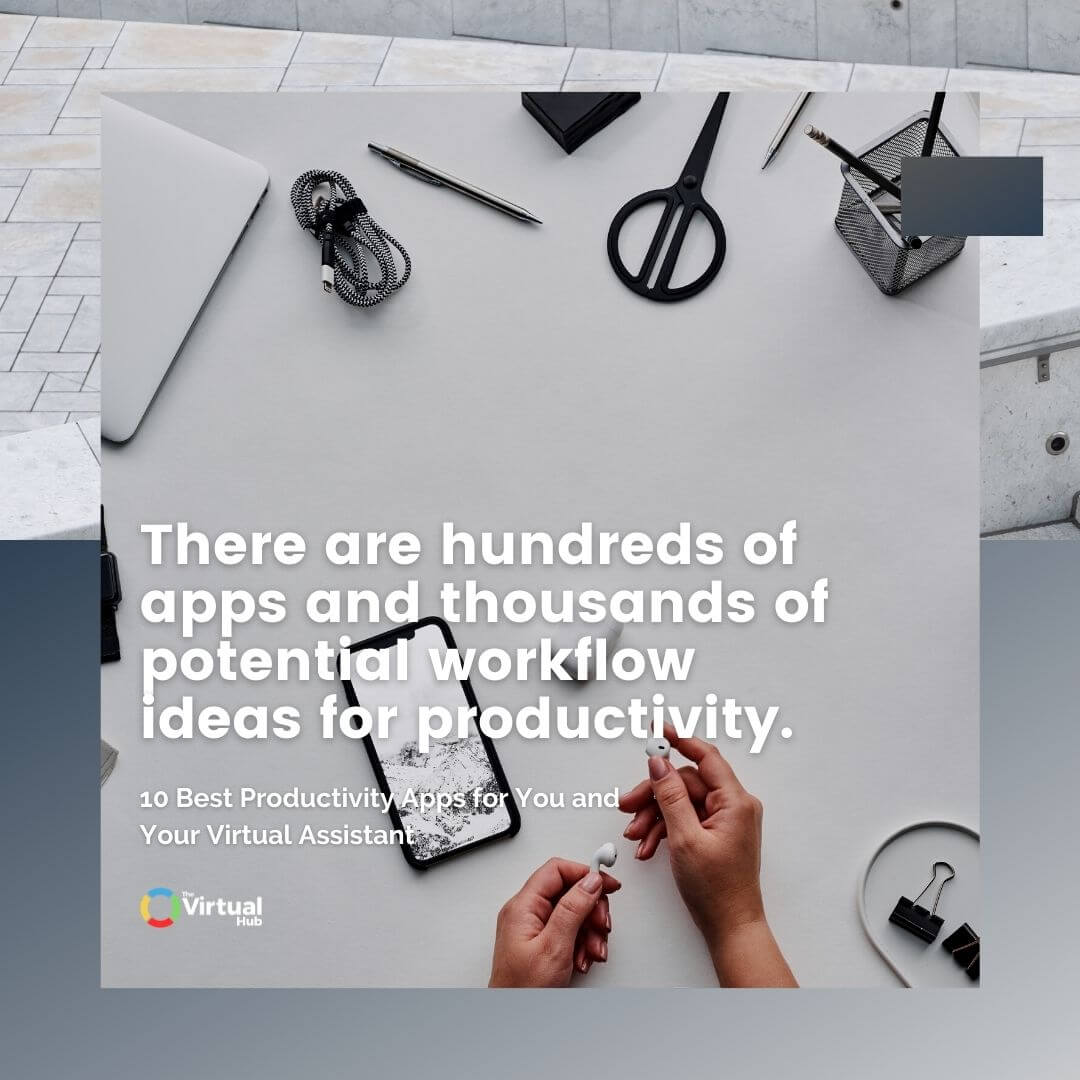
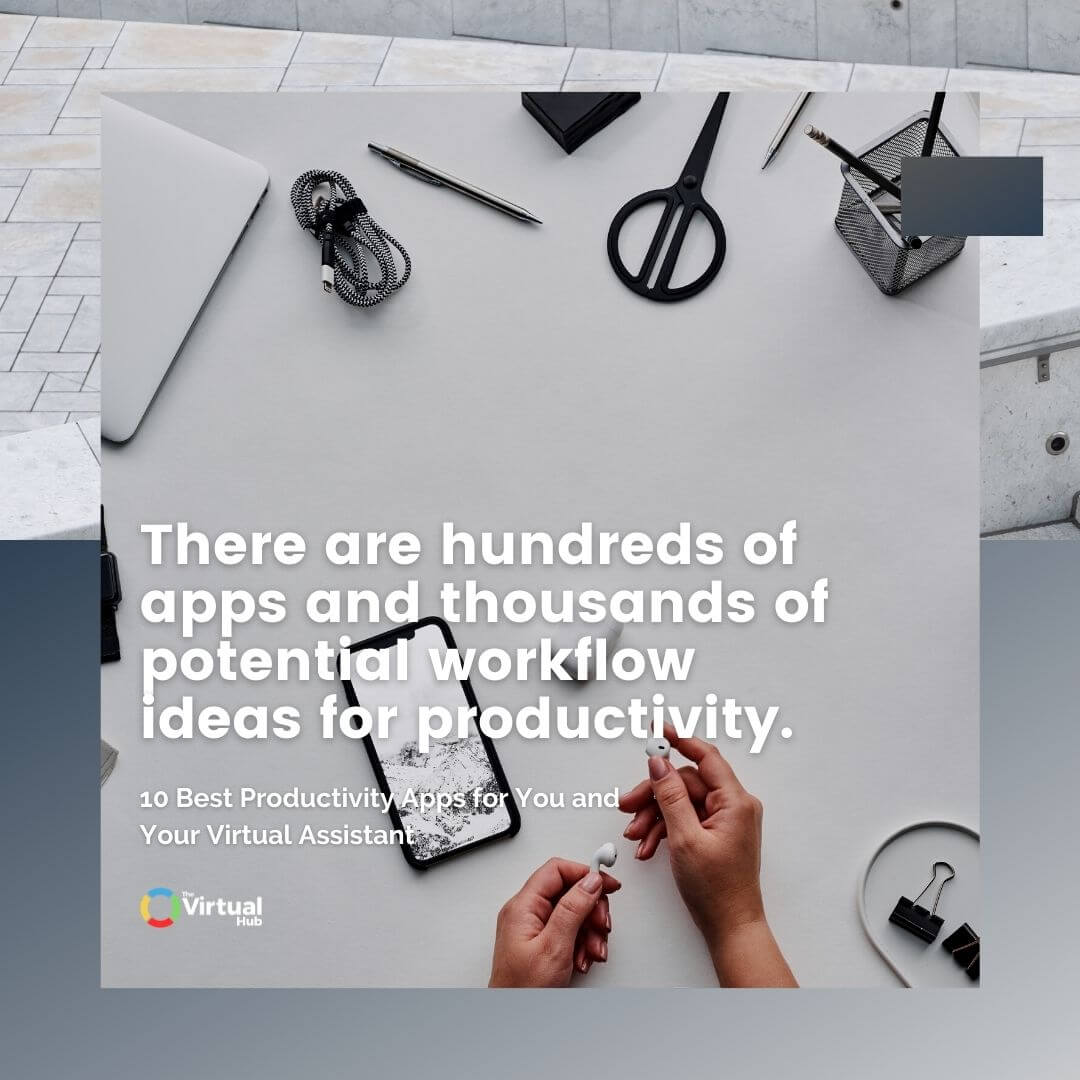
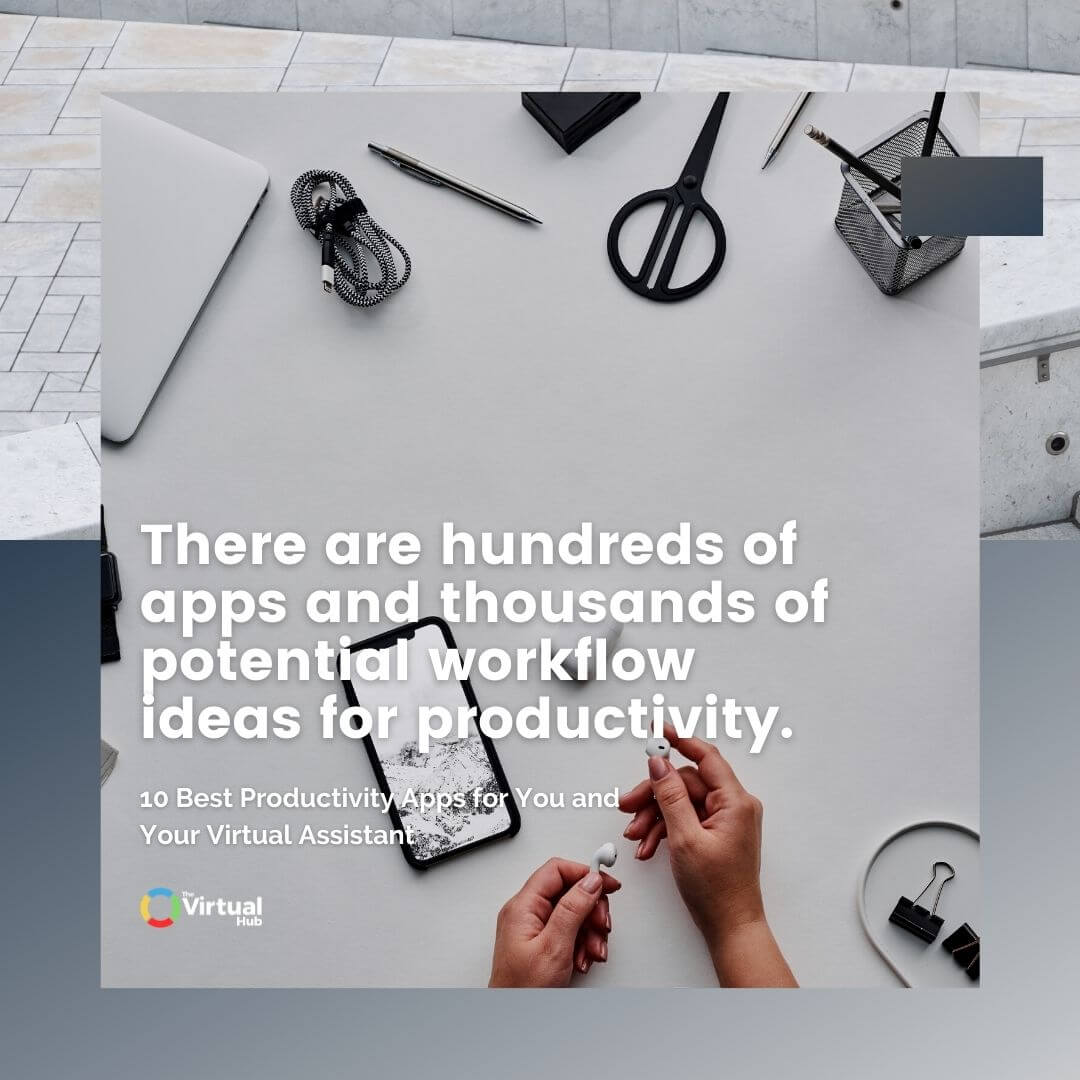
Here are three options we like:
Ontraport - is a fully featured option that allows you to map the entire customer journey, set up your sales funnels, automate emails, track your marketing, and get a range of data. It integrates with a lot of other apps, so you can build the customer-focused system you need.
ActiveCampaign - ActiveCampaign really shines when it comes to email marketing automation. This CRM tool helps with contact management and the timing of your emails too.



Infusionsoft - This tool provides a central point for all of your customer data. Information like sales stats and task updates are pulled into one place for easy management.



Final Thoughts
It’s important to manage productivity well, especially in a remote environment. You need a selection of top productivity apps to help, but we’d suggest that you choose your top few to begin with. You don’t want to create more work for yourself managing apps, so prioritize what you need the most first.
Then, as you become more comfortable with the tools and your workflow develops, you can add in other features. That way, you’ll have the right productivity apps to help your business run smoothly.
Up Next:
